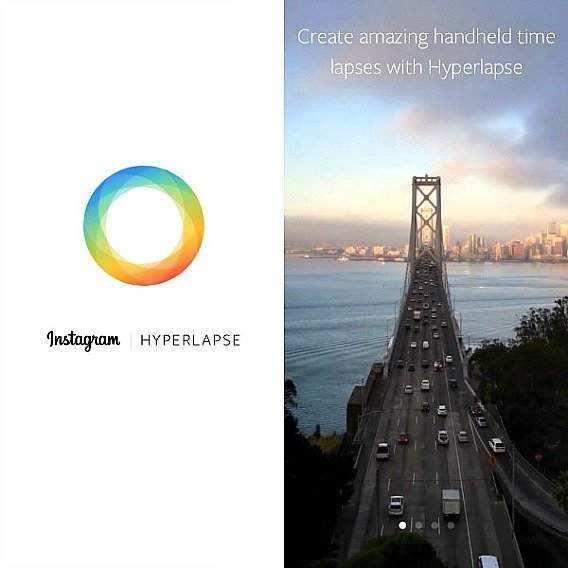How to Experience Instagram Web With Webbygram
Instagram is an extremely famous photo sharing app which has 40 million users. Photo sharing comes from everywhere on food, travel, fashion, or lifestyle. Perhaps, sometimes you may feel annoying which Instagram do not have an official web version of their popular photo sharing service. All photos uploaded to Instagram are public by default and it doesn’t have a website where you can browse back your photo or browse other user’s photo.
How to Upload Non-Square Picture on Instagram For Windows Phone
Normally our pictures taken by the camera are in either portrait or landscape mode. However, the popular photo-sharing app, Instagram insists on users sharing photo in the 1:1 Square Aspect Ratio. The purpose is easy for view on a mobile phone in portrait mode. When the image is not square, users have to crop photo before upload. Therefore, it may cause photo background detail. But, sometimes the best Instagram photo isn’t square. There are workarounds, and here the popular third party Instagram app – 6Tag, is a best way to do it on Windows Phone.
How To Upload Photos Directly From Mac to Instagram
When came back from vacation, you will have tons of photo stored on digital camera. You would like to share some of them via Instagram, but you can’t share directly from your PC since currently Instagram not support for upload photos from PC. Unlike Facebook, Instagram is not allowed users upload photos from any way from the Web interface. It is because Instagram prevents third party apps from uploading to its API.
How To Download Favourites Instagram Photo and Videos With Likes
Instagram could a place for you upload or storage thousands of photos from a fun-filled vacation trip, a special party, an adventurous exploration, or even of your new-born. If you decide want to delete your Instagram profile, you’ll probably want all of your photos in a safe place before deleting your account. You might have no time to browse through these photos one by one online and prefer to download all these photos into your computer. Here is a simple app that gives you free solution to download any photo and video to your iPhone or iPad photos gallery – Named as Likes.
Hyperlapse From Instagram Capture High-Quality Time Lapse Videos
Since launching nearly four years ago, Instagram has launched a new iOS app called Hyperlapse. Hyperlapse from Instagram is a new app to capture high-quality time lapse videos using Instagram’s stabilization technology which let people capture moments and express their creativity.
How To Completely and Permanently Delete & Remove Instagram Account
For people who is using an Instagram, getting bored of Instagram? Or scare of scam and spam? Or just want to delete or remove the Instagram account and profile from unnecessary privacy issues. Whatever the reason, if you decide to delete the Instagram account, just follow the tutorial and guide below to completely delete or cancel Instagram account.
How to Embed Instagram Photos and Videos on Web Pages
Instagram video allows Instagram users to upload and share videos with their friends. There may be sometime where you want to embed a video uploaded by someone else on Instagram to a site, blog or forum, especially for videos that are interesting or closely related to topic or subject on discussion.
After long waited, Instagram has finally rolled out web embedding for Instagram content, both photos and videos. With web embed features, users able to embed Instagram photos and videos which can be placed on website or blog for direct viewing on out-of-instagram space.
Continue reading »
How To Turn Off Auto-Play Videos On Instagram
The most famous photo sharing app – Instagram, recently added video features that allow users to post filtered videos to their picture collections. With Instagram’s arrival of video features, video auto-play is turned on by default. The video auto-play perhaps the amount of bandwidth over time, especially for who follow a lot of people posting videos and subscribe a 3G or LTE connection service. However, video auto-play features can disable by users with some simple tricks.
Continue reading »
Recent Articles
- How To Download HBO Shows On iPhone, iPad Through Apple TV App
- Windows 10 Insider Preview Build 19025 (20H1) for PC Official Available for Insiders in Fast Ring – Here’s What’s News, Fixes, and Enhancement Changelog
- Kaspersky Total Security 2020 Free Download With License Serial Key
- Steganos Privacy Suite 19 Free Download With Genuine License Key
- Zemana AntiMalware Premium Free Download For Limited Time