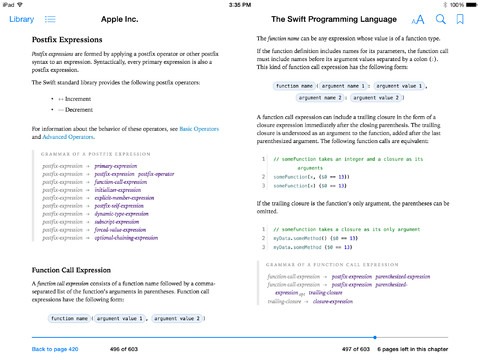$1200+ Free Windows Software – SlideMaker Slideshow Video Editor, Video Movie Maker, Movie Maker & Video Editor, GIF Maker, Movie Maker & Video Editor & More
As part of New Year celebration, Microsoft is giving away 7 top hit Windows software for free through Windows 10 Store, which otherwise normally retail for price from $62.99 to $399.99. The giveaway is available with limited time only, so grab them quick if you want any of them. Just click the links below and sign in with Microsoft account (Hotmail) to login into Microsoft Store to download the Windows 10 software.
Microsoft Visual Studio 2015 and .NET 4.6 framework Available For Download (Download Link)
Microsoft has officially launched and make available for download Microsoft Visual Studio 2015 together with an update .NET 4.6 framework after a year of previews and release candidate.
Apple Swift Programming Language E-book Free Download For Programming iOS and OS X apps
Programming language enthusiasts or hobbyists now have a good news, Apple has released Swift programming language for less-experienced iOS developers in creating apps for Apple devices across Apple’s platforms.
Website Grader: Free Website Analytics and Traffic Measurement Tool
 How attractive and effective is your blog or website? How competitive and how popular is your website compared to other websites which have similar content? Looking for a way to improve the volume and quality of traffic to your website or blog via algorithmic search result? A new website measuring tool, Website Grader, can do the measurement work and assist you to improve your website.
How attractive and effective is your blog or website? How competitive and how popular is your website compared to other websites which have similar content? Looking for a way to improve the volume and quality of traffic to your website or blog via algorithmic search result? A new website measuring tool, Website Grader, can do the measurement work and assist you to improve your website.
Continue reading »
How to Bridge Virtual PC 2007 to Use Host Computer Wireless Network Adapter
Microsoft Virtual PC 2007 (update to Virtual PC 2007 SP1) allows the guest operating system in virtual machine to bridge its network connection with host computer existing network connection to connect to external local area network or Internet. The bridged network allows virtual machine to share the host’s network adapter to connect to local area network or Internet as if it’s using its own Ethernet or Wireless (WiFi) network card.
Continue reading »
Microsoft Virtual PC (VPC) 2007 SP1 Free Download
With the release of Windows Vista SP1, Windows Server 2008 and Windows XP SP3, the free virtualization software from Microsoft, Virtual PC 2007 (VPC 2007) has also been updated and upgraded to SP1 version, a Service Pack Update release. Virtual PC 2007 allows a single computer to run one or more virtual machines each with its own operting system, giving user flexible and convenient way to maintain the compatibility to run legacy and custom applications in virtual machine with older operating system.
Continue reading »
Workaround to Run VMWare Server on Windows Vista
VMWare Server does not officially support installing on host operating system which is Windows Vista. The lack of support applicable from VMWare Server 1.0 to latest version 1.0.5 or VMWare Server 2.0 Beta 2 or later. However, the installation of VMWare Server can run and complete successfully. And more importantly, users can add, create, run virtual machines (VM) successfully. So do functions that associate with virtual machines, such as CD-ROM/DVD-ROM mounting, memory allocation, keyboard and mouse integration, and etc.
Continue reading »
User Name and Password Access Denied or Failed When Running VMWare Server 2.0 in Windows Vista
The free virtualization software, VMWare Server 2.0 can be installed on Windows Vista as host operating system. After installing, user can double click on “VMWare Server Home Page” shortcut icon on desktop or in Start Menu to access VMWare Server Web Console user interface in a web browser. Users will then require to enter a Windows user name and password to login to VMWare Server web UI.
Continue reading »
Recent Articles
- How To Download HBO Shows On iPhone, iPad Through Apple TV App
- Windows 10 Insider Preview Build 19025 (20H1) for PC Official Available for Insiders in Fast Ring – Here’s What’s News, Fixes, and Enhancement Changelog
- Kaspersky Total Security 2020 Free Download With License Serial Key
- Steganos Privacy Suite 19 Free Download With Genuine License Key
- Zemana AntiMalware Premium Free Download For Limited Time