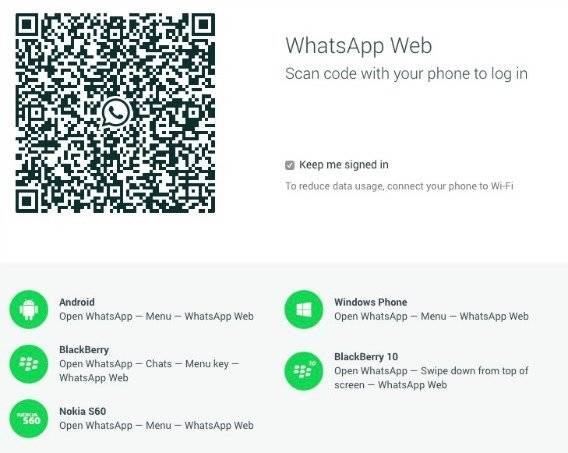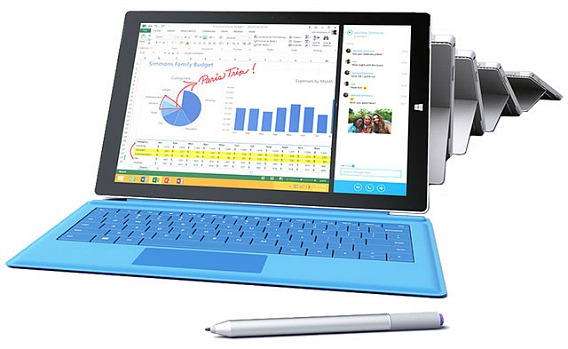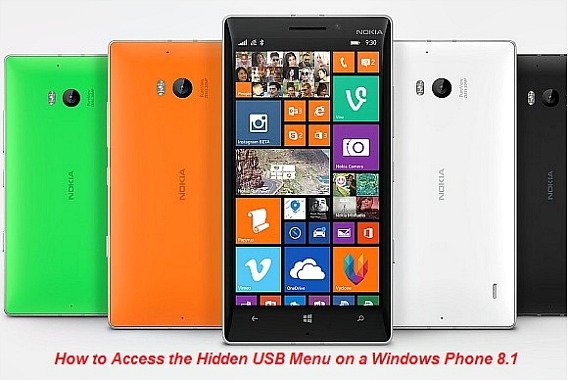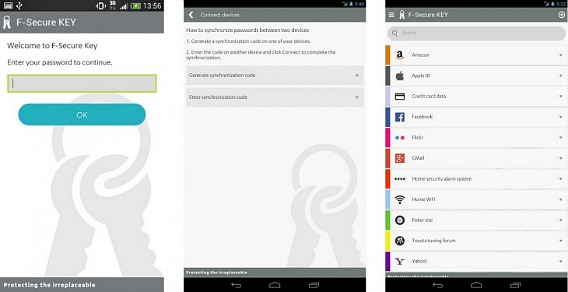How To Use iPhone or Android Phone As Powerful Scanner With Microsoft Office Lens
When having a discussion or meeting, we will note down the idea on whiteboards or blackboards. Need a copy of this info in your smartphone for easy reference? Your smartphone’s camera can make a rough facsimile. But, now you can have better result with the new app release by Microsoft – Office Lens.
How to Delete WhatsApp Group Chats on iPhone Without Leaving WhatsApp Group
With WhatsApp, you can share your great moment with friends and family through text, fun emoticon or peculiar videos at anytime, anywhere. The best and fun-loving function is that users are able to chat with many people simultaneously. Everyone in group remains updated about each other and keeps in touch of it.
How to Install Windows 10 Technical Preview for Phones on Windows Phone
Microsoft has made the Windows 10 Technical Preview for phones gone live for free public download. Windows 10 Technical Preview for phones improve overall users experience with features Skype chat in messaging and VoIP directly in the phone app, Notifications sync between desktop and mobile, Action Center provides access to two more rows of quick access settings with an expanded view, and Photos app which pulls in images from OneDrive cloud storage.
How To Use WhatsApp Web From Computer Web Browser
The Facebook Inc.-owned instant messaging app WhatsApp, has finally released a new version for desktop – WhatsApp Web desktop version which allows send and receives text messaging from computer web browser.
How To Install Surface Pro Updates and Full Changelog
Surface Pro update should be easy to install from the settings page of the device. Upgrading and wiping a Surface Pro can be a scary process, especially if you’ve never done it before. At the very least you’ll need to check the Surface Pro update changelog for totally understanding of the latest update.
How to Access the Hidden USB Menu on a Windows Phone 8.1
Windows Phone 8.1 comes with a bunch of new features like Cortana, Action Center and more, but some of these awesome features are hidden. By default, users are unable to access into the USB options screen on a Windows Phone.
F-Secure Key (Password Manager) Premium Free Download With 1 Year Subscription
Finland-based security company F-Secure has released a new Password Manager, F-Secure KEY, for iOS, Android, Windows and Mac operating system. F-Secure KEY lets user generate secure passwords and help store user passwords, user names and other credentials securely to one master password. It will sync all passwords between devices and automatically fill out the credentials to make logging into websites and services easily.
Microsoft Band – Microsoft First Fitness Wearable Starting With $199
Microsoft has just announced its awesome new operating system Windows 10, but it wasn’t done yet with the big revelations. After rumors and leaks, Microsoft has announced entry into the wearable market with its first simple but dedicated fitness wearable called as Microsoft Band.
Recent Articles
- How To Download HBO Shows On iPhone, iPad Through Apple TV App
- Windows 10 Insider Preview Build 19025 (20H1) for PC Official Available for Insiders in Fast Ring – Here’s What’s News, Fixes, and Enhancement Changelog
- Kaspersky Total Security 2020 Free Download With License Serial Key
- Steganos Privacy Suite 19 Free Download With Genuine License Key
- Zemana AntiMalware Premium Free Download For Limited Time