How To Grab Windows 10 Mobile Builds on Windows Phone Device
If you have a Windows Phone device, and can’t wait for Microsoft’s upcoming Windows 10 Mobile operating system? You don’t have to: There’s actually a Windows Insider Program where Windows Phone users can test new mobile operating system builds right now.
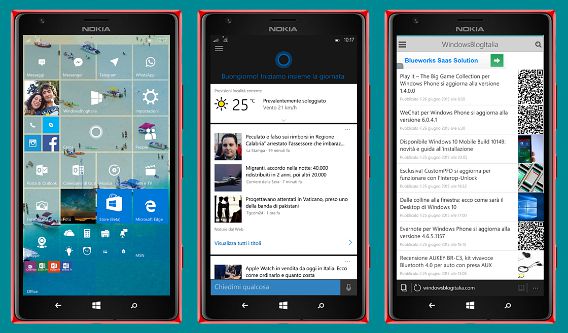
Windows Insider is Microsoft’s public beta test program. The program become important because it allow insider members to access early versions or build of the upcoming Windows 10 Mobile operating system. For Windows Phone users who interested in participating in Windows Insider Program can register to start test new builds. User have to join the program and agree to provide feedback on Microsoft’s upcoming Mobile operating system. Of course, the builds may come with bugs.
Here how to register Windows Insider Program and test Windows 10 Mobile builds on Windows Phone device
- Enroll in the Windows Insider program.
- Next, download the Windows Mobile Insider Preview app.
- Once download, open the app and login with Microsoft Account.
- Then, select as Slow or Fast ring member. Insider program members can choose either as fast ring or slow ring member. Fast ring member can get updates as soon as new builds available, while Slow ring member need wait until the builds are a little more stable before update.
- Go to Settings > Phone Updates > Check for Updates to grab a new test build.
Note: Be sure to download new Windows 10 Mobile builds using WiFi so that do not exceed any data limits and phone battery minimum of 50% capacity.
Note: Windows Insider Program currently only supported for some Windows Phone device as below:
- HTC One (M8) for Windows
- Microsoft Lumia 430
- Microsoft Lumia 435
- Microsoft Lumia 520
- Microsoft Lumia 521
- Microsoft Lumia 525
- Microsoft Lumia 526
- Microsoft Lumia 530
- Microsoft Lumia 532
- Microsoft Lumia 535
- Microsoft Lumia 540
- Microsoft Lumia 620
- Microsoft Lumia 625
- Microsoft Lumia 630
- Microsoft Lumia 635
- Microsoft Lumia 636
- Microsoft Lumia 638
- Microsoft Lumia 640
- Microsoft Lumia 640 XL
- Microsoft Lumia 720
- Microsoft Lumia 730
- Microsoft Lumia 735
- Microsoft Lumia 810
- Microsoft Lumia 820
- Microsoft Lumia 822
- Microsoft Lumia 830
- Microsoft Lumia 920
- Microsoft Lumia 925
- Microsoft Lumia 928
- Microsoft Lumia 930
- Microsoft Lumia 1020
- Microsoft Lumia 1320
- Microsoft Lumia 1520
- Microsoft Lumia Icon
However, Windows Phone user can return back to Windows Phone 8.1 anytime with using the Windows Phone Recovery Tool.
Recent Articles
- How To Download HBO Shows On iPhone, iPad Through Apple TV App
- Windows 10 Insider Preview Build 19025 (20H1) for PC Official Available for Insiders in Fast Ring – Here’s What’s News, Fixes, and Enhancement Changelog
- Kaspersky Total Security 2020 Free Download With License Serial Key
- Steganos Privacy Suite 19 Free Download With Genuine License Key
- Zemana AntiMalware Premium Free Download For Limited Time





