How To Install Surface Pro Updates and Full Changelog
Surface Pro update should be easy to install from the settings page of the device. Upgrading and wiping a Surface Pro can be a scary process, especially if you’ve never done it before. At the very least you’ll need to check the Surface Pro update changelog for totally understanding of the latest update.
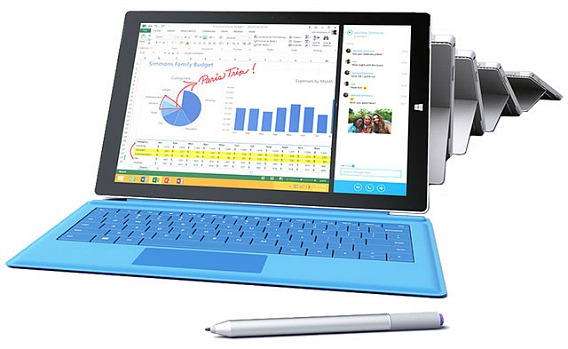
Microsoft has released an updated firmware and driver pack for all three Surface Pro models (Surface Pro, Surface Pro 2, and Surface Pro 3). The update brings numerous improvements, including graphics driver update, Surface home button driver updates, wireless network controller and Bluetooth driver update to fix connectivity issues, and more.
To check for updates manually, just follow the step below:
- Swipe in from the right edge of the screen, and then tap Settings.
- Click change PC settings, and choose update and recovery, then tap Windows Update.
- Click check now.
- Tap to select the updates want to install, and then choose install to start download and install latest update.
- The Surface Pro will reboot after the updates have been installed.
Here the full changelog for Surface Pro update:
Surface Pro 3:
- Surface Pro UEFI update (v3.11.450.0) adds support for updated HD Graphics Family driver.
- HD Graphics Family driver update (v10.18.14.4029) enhances display stability and performance, improves user experience when using Miracast adapters. Improves compatibility with DisplayPort monitors and daisy chaining.
- Wireless Network Controller and Bluetooth driver update (v15.68.3073.151) addresses connectivity issues while Hyper-V is enabled. Adds an advanced feature to control the 2.4Ghz and 5Ghz band preference.
- Surface Home Button driver update (v2.0.1179.0) ensures compatibility with the Surface Hub app.
- Microsoft Docking Station Audio Device driver update (v1.31.35.7) improves the user experience while using the Surface Pro 3 Docking Station so that sound is available when a speaker is not connected to the docking station.
Surface Pro 2:
- Surface Pro UEFI update (v2.05.0150) improves the PXE boot experience with the 1 gigabit Surface Ethernet Adapter and further enhances the system security.
- HD Graphics Family driver update (v10.18.14.4029) enhances display stability and performance, improves user experience when using Miracast adapters. Improves compatibility with DisplayPort monitors and daisy chaining.
Surface Pro:
- Surface Pro UEFI update (v1.7.50) further enhances the system security.
Recent Articles
- How To Download HBO Shows On iPhone, iPad Through Apple TV App
- Windows 10 Insider Preview Build 19025 (20H1) for PC Official Available for Insiders in Fast Ring – Here’s What’s News, Fixes, and Enhancement Changelog
- Kaspersky Total Security 2020 Free Download With License Serial Key
- Steganos Privacy Suite 19 Free Download With Genuine License Key
- Zemana AntiMalware Premium Free Download For Limited Time





