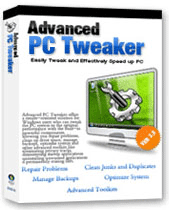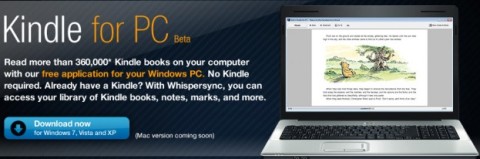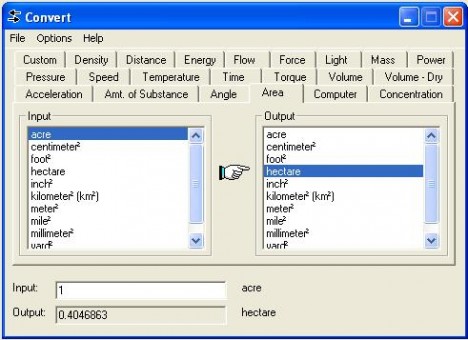Quick Remove Hyperlinks From Microsoft Word Documents
On many occasions you might need to extract some articles from web pages, emails and other sources into the Word documents for reference or other purposes. When you copy and paste the articles or paragraphs into the word documents, you will notice that the hyperlinks attached to some words or sentences will be copied and pasted to the word documents as well. These hyperlinks are web links, internal links within the same document or email addresses. Some of these hyperlinks might not be valid or may direct you to irrelevant websites.
Continue reading »
Parenting Tip: How to Block Adult Content from Children’s Google Search Results
While there are many ways of parental control over children’s Internet activities such as using software, application or even setting parental control within Windows itself to monitor kids’ Internet browsing, surfing, chatting or online gaming activities, no filtering mechanism is 100 percent accurate. Therefore, Google has developed SafeSearch, a feature that lets you filter sexually explicit web sites and images from your search results, eliminating the most inappropriate materials from popping up on your children’s computer.
Continue reading »
Customizing the Mouse for Left Handed Users in Windows XP
Whether it’s the modern wireless infrared mouse, optical mouse or the contemporary mechanical mouse with scroll ball, left-handed users seldom find them “friendly”. Why? Because the easiest finger for clicking a mouse button with is your index finger and the most commonly used button is the left mouse button. Therefore, by default, our computer mouse is setup for a right-handed user. Majority of left-handed users either use their mouse in their right hand or in their left hand with the left click button under their middle finger – thus very unfriendly and somewhat confusing. Here’s how you can switch your mouse buttons easily with a simple alteration or settings.
Download Free Advanced PC Tweaker v4.2 to Optimize, Repaire and Speed Up PC
Most Windows PCs will exhibit a certain degree of slowness after some period of usage (about 2 years or so). Other symptoms of “aged PC” are pop-up mysterious error messages, ActiveX or similar .dll errors and blue screen, system crashing or system freezing from time to time. Well, you can now say goodbye to those problems with Advanced PC Tweaker – a complete package for your PC care and maintenance that will safely clean and repair the registry problems and speed up your computer with a few simple clicks so your PC will always stays in the pink of health.
Download Kindle For PC Free App To Deliver Best Reading Experience On Computer
The well-known e-commerce site and IT provider, Amazon.com Inc. has launched its new Kindle for PC free application (Beta), which allows users to read over 360,000 Kindle books on their computer, without the need of Kindle e-Reader device, providing users a best reading experience available on their PC.
How to Locate Lost Mouse Pointer or Cursor on Screen
Many of today’s professionals such as graphic designer, architects, engineers and video editors are likely to utilize dual monitors controlled by a single computer. With computers becoming more affordable, it is common to see these professionals using multiple monitors to increase visual area and enhance productivity. The only problem with using dual monitors is – locating the lost mouse among those words and graphics! Here’s how you can turn on the option to show where your mouse cursor is by a few simple clicks.
Download Free Popular Units Conversion Program – Convert
There are many unit conversion tools in the market running on Windows OS but nothing come close to Convert v4.10 in terms of speed, accuracy and user-friendliness. Convert v4.10 (created by Joshua F. Madison) is a free unit conversion program compatible to Windows 7 that is capable of converting almost all popular units plus the ability to create custom-made conversions to suit different needs.
Windows 7 Usage Guides, How-To Hacks, Tips and Tricks (Complete List)
Windows 7 not only includes progressive changes to graphical user interface (GUI) to enhance visual effects, but it also adds a host of new features, making up an impressive arrays of Windows 7 features. Other than major features or functionality enhancements such as fully revamped Taskbar (Superbar), improved Start Menu, bigger live thumbnail preview, Jump Lists and etc, there are many useful usage operations, helpful hacks, amazing tips and easy-to-use tricks that may go unnoticed or out-of-focus if users just glance through the features list. Here’s a list of Windows 7 tips and tricks, how-tos, hacks, and usage guides that available.
Continue reading »
Recent Articles
- How To Download HBO Shows On iPhone, iPad Through Apple TV App
- Windows 10 Insider Preview Build 19025 (20H1) for PC Official Available for Insiders in Fast Ring – Here’s What’s News, Fixes, and Enhancement Changelog
- Kaspersky Total Security 2020 Free Download With License Serial Key
- Steganos Privacy Suite 19 Free Download With Genuine License Key
- Zemana AntiMalware Premium Free Download For Limited Time