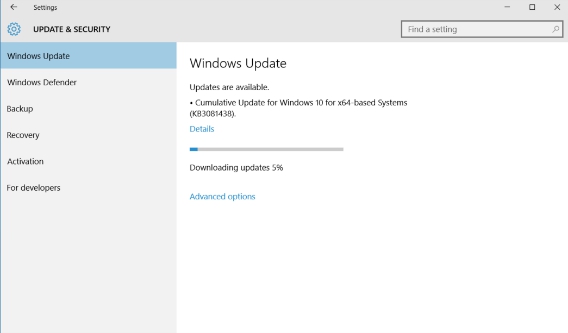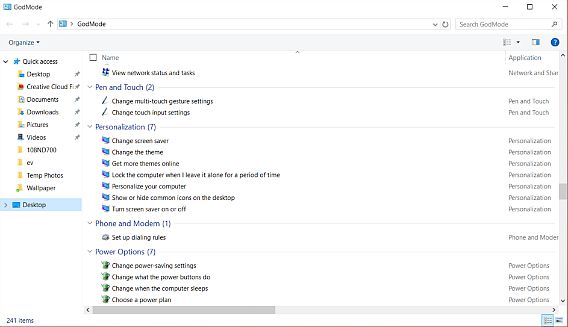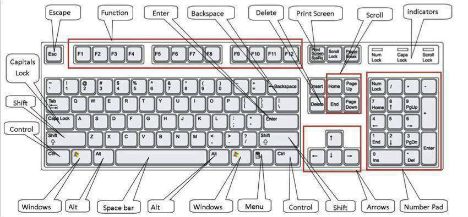How to Enable Print to PDF Feature in Windows 10 Without Install Any PDF Application
Portable Document Format or PDF file is common and widely used nowadays including the text, font, image, graph, etc. Good news to all Windows 10 users, Microsoft has inclusion of a native print-to-PDF feature to its latest operating system. Mean that, Windows 10 users now can simple choose PDF as a printer without need to download any PDF application to print the PDF file or document.
Windows 10 Cumulative Update KB3081438 Rolls Out To Fix Windows Store Signing Issues
Microsoft distributes a stability and reliability cumulative update for Windows 10, identified as KB3081424, KB 3081427, KB3081438, which intends to improve the stability and enhance the functionality of Windows 10 in various scenarios, such as fixed Windows Explorer crash caused by KB 3074681, fixed Windows Store signing issues, along with security updates for Microsoft’s Silverlight and Adobe’s Flash player, and Dynamic Update.
Windows 10 Official Minimum and Recommended System Requirements
With the release of Windows 10 which takes Microsoft a step further to more advances, Microsoft has also released the official minimum system hardware requirements for running the Windows 10 operating system. The final Windows 10 minimum system requirements are slightly modified to increase the hardware specs required to run 64-bit (x64) edition of Windows 10.
How To Enable GodMode in Windows 10 and Access to Hidden Settings
![]() Since Wndows 7, Microsoft brings a hidden feature called Windows Master Control Panel shortcut or “GodMode” that provides more direct access to features and functions of the operating system. In other words, GodMode is a feature that allows administrators work more efficiently by gives access to all of the operating system control panels and tweaks within one place without needing to browse options and folders in the Control Panel.
Since Wndows 7, Microsoft brings a hidden feature called Windows Master Control Panel shortcut or “GodMode” that provides more direct access to features and functions of the operating system. In other words, GodMode is a feature that allows administrators work more efficiently by gives access to all of the operating system control panels and tweaks within one place without needing to browse options and folders in the Control Panel.
Microsoft Released A New Series of In-depth Introduce Windows 10 Features Videos
With the official launch of Windows 10 in 190 countries beginning July 29, Microsoft has also released a series of YouTube videos that goes deeper into the features of latest operating system Windows 10 for Windows users.
How To Fix Wi-Fi Network Missing or No Network Connections & Internet Access After Upgrade Windows 10
After upgrading from Windows 7 or Windows 8.1, some Windows users facing an issue where wireless networks missing from system.
Full List Of Windows 10 Keyboard Shortcuts (Accelerator Keys or Hotkeys)
Windows 10 launched in 190 countries with 7 versions and 111 languages. Windows 10 bring lots of new features such as Cortana, The Edge browser, Virtual desktops/Task View, Continuum, Action Center, and etc. Besides that, the most important is Windows 10 also bring a whole new array of keyboard accelerator keys that make it easier to work with menus and other commands and help users to navigate smoothly the latest OS.
Windows 10 Official ISO Files Download Link
The wait is over. Windows 10 is officially released today in several countries across the globe in phases. Microsoft intends to replace Windows 10 with Windows 8 and 8.1, and serves to attract those Windows 7 users that never consider update to Windows 8. There are a bundle of new features in Windows 10, include Cortana, the virtual assistant, Edge (the browser that replace Internet Explorer), and more.
Recent Articles
- How To Download HBO Shows On iPhone, iPad Through Apple TV App
- Windows 10 Insider Preview Build 19025 (20H1) for PC Official Available for Insiders in Fast Ring – Here’s What’s News, Fixes, and Enhancement Changelog
- Kaspersky Total Security 2020 Free Download With License Serial Key
- Steganos Privacy Suite 19 Free Download With Genuine License Key
- Zemana AntiMalware Premium Free Download For Limited Time