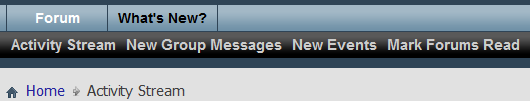How to Disable Digg Digg WordPress Plugin when WPtouch Mobile Theme is Active
Digg Digg is a popular all-in-one social sharing buttons plugin for WordPress that is famed for its floating share bar. While WPtouch is another popular WordPress plugin that makes the website mobile-ready.
However, when using Digg Digg and WPtouch together, the floating share bar that normally appears to the left or right side of the blog does not always appear to be a good idea as it simply does not work well. Most of the time, the floating share bar is hidden out of view as the resolution of mobile devices is usually much lesser than typical desktop or notebook computers.
Continue reading »
Fix WordPress Admin Pages Blank After Installing WooCommerce Plugin or Theme
The popular e-commerce plugin for WordPress, WooCommerce, though is a fork from another popular eCommerce plugin for WordPress Jigoshop, has quickly attracted its own followings and gained popularity. The ability of WooCommerce to transform the WordPress website into a full featured online eCommerce store while maintaining the WordPress’ hallmark for ease of use has set its apart from competition.
However, after installing WooCommerce plugin, or after activating a theme for WooCommerce, some webmasters get a rude shock that some or all of the WordPress admin pages no longer accessible. When attempting to visit WordPress admin dashboard, or when want to edit or post new post or page via edit.php and post-new.php, a blank page is displayed instead.
Continue reading »
Force cPanel WHM (WebHost Manager) to Save & Remember Password in Chrome
When login to cPanel, WebHost Manager (WHM) and webmail in Google Chrome web browser with cPanel theme, Chrome may not offering the option for user to save the user name and password so that the user ID and password can be auto-completed, and user no longer needs to type in the credentials on future login.
The issue happens despite webmaster has set the setting of Allow autocomplete in login screens to On in order to enable browser-native password caching feature for cPanel, WHM, and webmail logins.
Continue reading »
Fix 404 Error When Stripping Category Base with Yoast WordPress SEO Plugin
Not unfamiliar for webmasters who are using WordPress blogging and content management platform, Yoast WordPress SEO plugin is one of the most popular plugin that is been used to perform many functions related to optimize the web pages for search engines, such as image titles, meta descriptions, social meta data, XML sitemaps, breadcrumbs, permalinks and header cleanup and etc.
One of the feature of WordPress SEO plugin by Yoast is the ability to strip the category base from the category URL. By stripping category base from the URL, the permalinks for displaying category archive do not need to have a base name (default to category) before the actual category slug. In other words, a category archive can be accessed directly in the URL, and does not require /category/ in the URL.
Continue reading »
Fix Web Host Manager (WHM) Keep Using cPanel-Legacy as Login Theme
cPanel WHM (Web Host Manager) provides several themes which are displayed when user wants to log into cPanel, WHM, and webmail. The default built-in login themes available are cpanel, cpanel-legacy and mobile.
How to Change vBulletin Forums as Home Page Replacing What’s New Activity Stream
Beginning from vBulletin 4.2.0, the default landing page (vB calls it as tab) when a visitor visits the homepage of the community forums for new installation or existing vBulletin-based site that was upgraded to latest version is set the the Activity Stream page under the “What’s New” tab, which served via the activity.php script.
How to Force the Refresh of Website Favicon
Favicon, acronym for favorite icon, which is also known as shortcut icon, website icon, URL icon, or bookmark icon, is an important image that provides a graphical identification for a website for easy recognition on browser’s window, tab or shortcut, favorite or bookmark.
Favicon may be changed by webmaster on re-branding or redesign of the site. Or no favicon was created during the initial creation of the new site or blog, where no icon or generic favicon is shown instead. In any case, a web browser may or may not refresh the newly updated favicon to replace the old favicon despite the favicon.ico file has been updated.
Continue reading »
How to Create and Insert Table in WordPress Using HTML Code
There are many times when we need to present data or information in table format but finds it rather troublesome, especially when you’re using WordPress, where inserting table is not in the Visual Editor feature. Some of you might resort to creating a table and inserting it as JPEG photos. The problem is that Google is unable to “crawl” on those keywords inside any image format, thus rendering them unsearchable. To solve this, here’s a great yet simple tips on how to create tables in WordPress using HTML code, instead of installing any WordPress table plug-in.
Continue reading »
Recent Articles
- How To Download HBO Shows On iPhone, iPad Through Apple TV App
- Windows 10 Insider Preview Build 19025 (20H1) for PC Official Available for Insiders in Fast Ring – Here’s What’s News, Fixes, and Enhancement Changelog
- Kaspersky Total Security 2020 Free Download With License Serial Key
- Steganos Privacy Suite 19 Free Download With Genuine License Key
- Zemana AntiMalware Premium Free Download For Limited Time