Force cPanel WHM (WebHost Manager) to Save & Remember Password in Chrome
When login to cPanel, WebHost Manager (WHM) and webmail in Google Chrome web browser with cPanel theme, Chrome may not offering the option for user to save the user name and password so that the user ID and password can be auto-completed, and user no longer needs to type in the credentials on future login.
The issue happens despite webmaster has set the setting of Allow autocomplete in login screens to On in order to enable browser-native password caching feature for cPanel, WHM, and webmail logins.
It’s unknown if the issue is caused by Chrome or cPanel, as other browsers can properly save the password of cPanel WHM login.
In order the workaround the issue, append the following code to the end of the login URL for cPanel, WHM or webmail:
?login_theme=cpanel-legacy
For example:
https://cpanel.domain.com:2087/?login_theme=cpanel-legacy
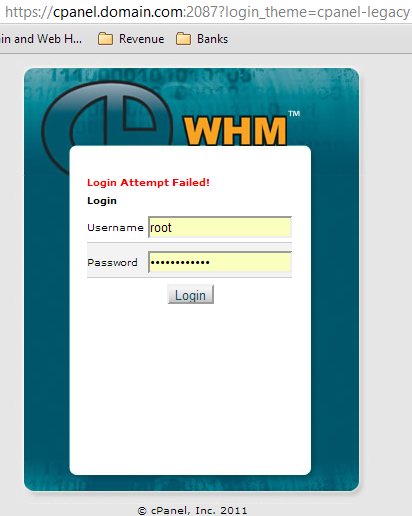
When the query string is added to the URL and passed to the cPanel server, the cPanel-legacy theme will be used on login page. By default, the legacy theme allows browser to save the password. As such, user will be able to save the user name and password in Chrome by logging into cPanel, WHM or webmail through legacy theme.
Once the password is saved, webmaster can continue to use the original URL (which does not have query string appended) to login, and Google Chrome can auto-complete the login credentials regardless of login theme used, as long as the domain part of the URL stays the same.
[box title=”Tip” color=”#f7c9e5″]You can bookmark the URL with query string pointing to cpanel-legacy theme to be used in future in web browser which doesn’t want to remember login credentials to force the browser to save the login information.[/box]Recent Articles
- How To Download HBO Shows On iPhone, iPad Through Apple TV App
- Windows 10 Insider Preview Build 19025 (20H1) for PC Official Available for Insiders in Fast Ring – Here’s What’s News, Fixes, and Enhancement Changelog
- Kaspersky Total Security 2020 Free Download With License Serial Key
- Steganos Privacy Suite 19 Free Download With Genuine License Key
- Zemana AntiMalware Premium Free Download For Limited Time





