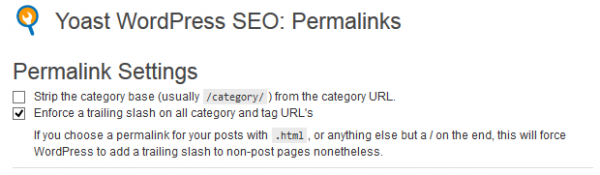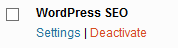Fix 404 Error When Stripping Category Base with Yoast WordPress SEO Plugin
Not unfamiliar for webmasters who are using WordPress blogging and content management platform, Yoast WordPress SEO plugin is one of the most popular plugin that is been used to perform many functions related to optimize the web pages for search engines, such as image titles, meta descriptions, social meta data, XML sitemaps, breadcrumbs, permalinks and header cleanup and etc.
One of the feature of WordPress SEO plugin by Yoast is the ability to strip the category base from the category URL. By stripping category base from the URL, the permalinks for displaying category archive do not need to have a base name (default to category) before the actual category slug. In other words, a category archive can be accessed directly in the URL, and does not require /category/ in the URL.
However, in some cases,the “Strip the category base” option of WordPress SEO plugin does not work even when it’s selected. Instead of displaying all posts under the category, a 404 Not Found or blank page error is returned.
The exact cause of the issue is unclear, but normally happens after upgrading of the plugin, WordPress core files or when conflicting with other plugins. Sometimes, the issue also happens when one is making change to the post content, adding a new category, or making changes to the categories.
To resolve the 404 Not Found error when stripping the category base with Yoast’s WordPress SEO plugin, try thhe solutions below.
Go to SEO → Permalinks, unselect the check box of Strip the category base (usually /category/) from the category URL to disable it. Then, click on Save Settings button. After that, re-enable the option again.
If it does not resolve the problem, go to Plugins and click on Deactivate link under WordPress SEO to disable the plugin. Then, reactivate it again.
![]()
Still doesn’t work? You may also need to play around with Settings → Permalinks. When stripping the category base if off, visit the page to click on Save Changes to let WordPress restructures permalinks.
Worst come to worst, there are other plugins that can provide the function of stripping the category base from URL. You can disable the category base stripping function of Yoast’s WordPress SEO, and use one of the following plugin to do the same thing:
WP No Category Base – WPML compatible
WP No Category Base
Remove Category Base
Recent Articles
- How To Download HBO Shows On iPhone, iPad Through Apple TV App
- Windows 10 Insider Preview Build 19025 (20H1) for PC Official Available for Insiders in Fast Ring – Here’s What’s News, Fixes, and Enhancement Changelog
- Kaspersky Total Security 2020 Free Download With License Serial Key
- Steganos Privacy Suite 19 Free Download With Genuine License Key
- Zemana AntiMalware Premium Free Download For Limited Time