Windows 8 Photo Viewer Flickers, Shows Black Screen and Crashes Display Driver
When using Windows Photo Viewer to view photos and images in Windows 8 Desktop, Windows Photo Viewer may make the screen flicker, or simply fire up but display the picture in total black color with only menu bar and the application chrome border visible.
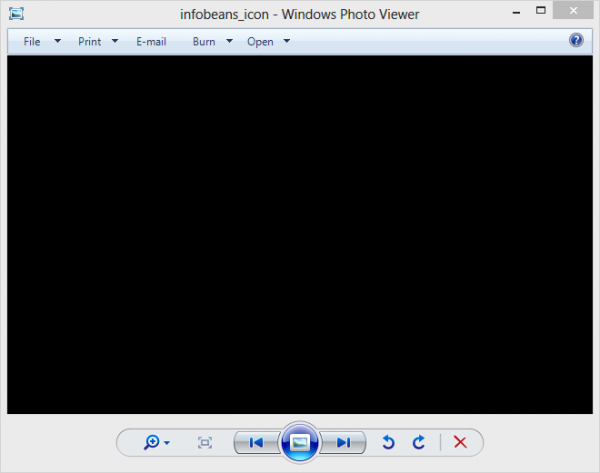
In addition, the symptom also can make the display driver to stop responding, forcing to Windows 8 to automatically recover the driver. When this happens, the following error notification message will be displayed in a balloon pop-up from above system tray (notification are) on Desktop.
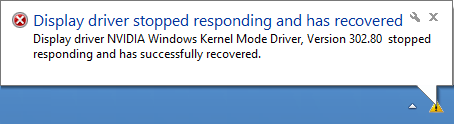
The issue is likely caused by the incompatibility between Adobe Macromedia Shockwave Flash Object add-on that is been loaded in IE10 (Internet Explorer 10) and video adapter display driver.
Unfortunately, Shockwave Flash Object add-on comes built-in into IE10, and can be updated only via Windows Update when a new version is pushed by Microsoft.
In this situation, the best bet is to update the graphics driver to latest version which supports Windows 8. The first place to look for the updated Windows 8 driver for your display adapter is from the Windows Update or website of OEM manufacturers of the PC. Alternatively, if the OEM manufacturers do not provide or support Windows 8 it’s possible to get the generic display driver from the website of the video card’s manufacturers. The top three manufacturers of graphics card commonly used in PC include NVIDIA, AMD’s ATI and Intel.
If you want to immediately resolve the totally black shown by Windows Photo Viewer issue, which may also cause screen flickering and crash of display driver, the easy way to solve is to simply close the tabs in IE10 that use Flash. The the Flash add-on is unloaded, Windows Photo Viewer will work properly again to display the actual picture.
[note color=”#FFCC00″]If you have opened too many tabs in IE10 and unsure of which tabs which run Flash, just restart the IE will likely fix the issue. Note that IE Modern (Metro) app may also cause the issue, although it allows Shockwave Flash only on approved website. So if Windows Photo Viewer still does not work properly, do close IE app too.[/note]Recent Articles
- How To Download HBO Shows On iPhone, iPad Through Apple TV App
- Windows 10 Insider Preview Build 19025 (20H1) for PC Official Available for Insiders in Fast Ring – Here’s What’s News, Fixes, and Enhancement Changelog
- Kaspersky Total Security 2020 Free Download With License Serial Key
- Steganos Privacy Suite 19 Free Download With Genuine License Key
- Zemana AntiMalware Premium Free Download For Limited Time





