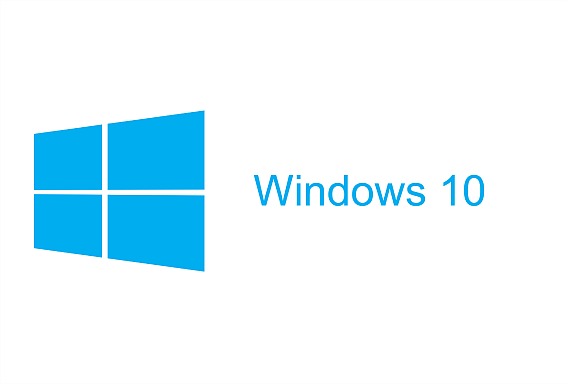Windows 10 Insider Preview Build 17133 for PC – Fixed, Changes, and Improvement [Full Changelog]
Microsoft is now rolling out Windows 10 Insider Preview Build 17133 to the Fast Ring, Slow Ring, Release Preview Ring Insider. Windows 10 Build 17133 is the first build from the rs4_release branch that delivers bug fixes and improvements. Same as previous build 17128, this build comes without the desktop watermark.
The update is now available through Windows Update. To install this build, go to Settings > Update & Security > Windows Update and check for updates. Windows 10 OS must be configured to receive updates.
Here the details of what’s fixes, changes, improve for Windows 10 Insider Preview Build 17133 for PC
Fixes, changes, and improvements in Windows 10 Insider Preview Build 17133 for PC:
- We fixed an issue resulting in certain devices with BitLocker enabled unexpectedly booting into BitLocker recovery in recent flights.
- We fixed an issue resulting in not being able to change the display resolution when there were 4 or more monitors connected, due to the confirmation prompt hanging when you selected “Keep changes”.
- We fixed an issue where clicking suggested search terms when typing in the Microsoft Edge URL bar didn’t do anything.
- We fixed an issue resulting in certain devices with BitLocker enabled unexpectedly booting into BitLocker recovery in recent flights.
- We fixed an issue resulting in not being able to change the display resolution when there were 4 or more monitors connected, due to the confirmation prompt hanging when you selected “Keep changes”.
- We fixed an issue where clicking suggested search terms when typing in the Microsoft Edge URL bar didn’t do anything.
You can share or follow us on Twitter, add us to your circle on Google+ or like our Facebook page to keep yourself updated on all the latest info from Microsoft, Google, Apple and the Web.
Recent Articles
- How To Download HBO Shows On iPhone, iPad Through Apple TV App
- Windows 10 Insider Preview Build 19025 (20H1) for PC Official Available for Insiders in Fast Ring – Here’s What’s News, Fixes, and Enhancement Changelog
- Kaspersky Total Security 2020 Free Download With License Serial Key
- Steganos Privacy Suite 19 Free Download With Genuine License Key
- Zemana AntiMalware Premium Free Download For Limited Time