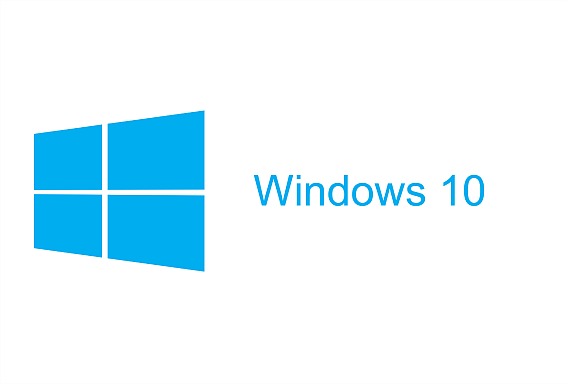Windows 10 Insider Preview Build 17025 Available for Slow Ring
After released of Windows 10 Insider Preview Build 17025 to the Fast ring, Microsoft has rolled out Build 17025 to Slow ring Insiders. This is first Redstone 4 build available for Slow ring with follows the launch of the Windows 10 Fall Creators Update.
Windows 10 Insider Preview Build 17025 includes few bug fixes and improvements, it included Fluent Design elements, revamped Ease of Access settings, ability to control Startup tasks from settings, and more. You can read full changelog of what’s new and changes in Windows 10 Build 17025 from HERE.
Here’s the quick recap of what’s new in Windows 10 Insider Preview Build 17025:
- Revamped Ease of Access Settings: This build adds new Ease of Access settings to make your device easier to use and fit your needs. We also grouped related settings together which help you see, hear or interact with your computer to assist in discovering settings more quickly. Additionally, we heard your feedback and improved setting descriptions to help you more easily understand the available accessibility features. Go to the Ease of Access section in Settings to see what’s available to make your computer easier to use!
- Controlling your Startup tasks: Continuing our work from the previous flight, with today’s flight we’ve updated the Advanced options under Settings > Apps & Features so that UWP apps that are configured to run at startup will now have a new option to see all available tasks specified by the app developer and their status will now have a new option to see all available tasks specified by the app developer and their status.
- Evolving the Microsoft Yahei Font: As our Insiders from China likely know, Microsoft Yahei is the font we use to display Windows UI text in the Chinese (Simplified) language. We’ve heard your feedback, and with this build we’re updating this font to improve the legibility, symmetry and appearance.
- Continuing our effort towards Fluent Design, in this build you’ll notice that not only have we soften our light press effect based on your feedback, we’ve also enabled Reveal by default in CalendarView (seen, for example, in the Clock and Calendar flyout). UWP apps leveraging the Preview SDK for this build or higher will see this change automatically.
In addition, Microsoft has made the Build 17025 SDK available to developers. Windows 10 Preview Build 17025 SDK can be downloaded from developer section on Windows Insider.
You can share or follow us on Twitter, add us to your circle on Google+ or like our Facebook page to keep yourself updated on all the latest info from Microsoft, Google, Apple and the Web.
Recent Articles
- How To Download HBO Shows On iPhone, iPad Through Apple TV App
- Windows 10 Insider Preview Build 19025 (20H1) for PC Official Available for Insiders in Fast Ring – Here’s What’s News, Fixes, and Enhancement Changelog
- Kaspersky Total Security 2020 Free Download With License Serial Key
- Steganos Privacy Suite 19 Free Download With Genuine License Key
- Zemana AntiMalware Premium Free Download For Limited Time