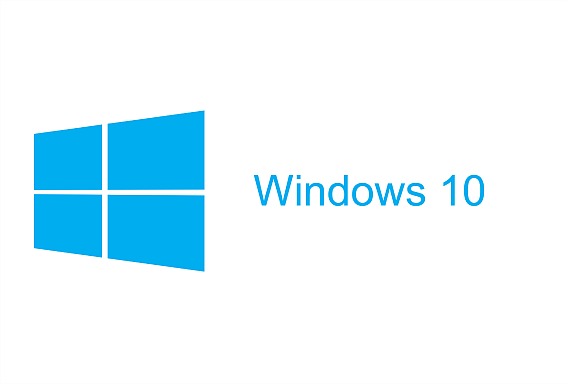Windows 10 Insider Preview Build 14965 Official ISO Images Download – Here How to Download ISO Images File
Windows 10 Insider Preview Build 14965 has finally released to Insiders in the Slow ring. The previous released build for Windows 10 for PC in Slow Ring was 14393 which is the preview build of the Windows 10 Creators Update. Generally, Windows 10 Insider Preview Build released for Slow ring will be more stable with less bugs and issues compare to Fast ring receives build.
For Slow ring user, the build should available for download by go to Settings > Windows Update > Check for Update. As usual, after rolled out Windows 10 build to the Slow ring, the company will also release official ISO images (ISO images of a Creators Update preview).
For Windows 10 users those like to perform clean install can now download Windows 10 in ISO form from Windows Insider Preview program in link below. If you not yet participate in Insider Preview Program, make sure enrol PC in the Insider Preview.
Microsoft released the following editions of the Windows operating system for download:
- Windows 10 Insider Preview – Build 14965 for standard use
- Windows 10 Insider Preview Enterprise – Build 14965 to address the needs of large and midsize organizations, and comes with the management tools that IT administrators need.
- Windows 10 Insider Preview Education – Build 14965 for students and faculty, and comes with the management tools that IT administrators need.
- Windows 10 Insider Preview Home Single Language – Build 14965 for consumers in emerging markets and can only run a single language.
- Windows 10 Insider Preview Home China – Build 14965 for consumers in China and is delivered in Simplified Chinese.
To grab an official ISO images from Microsoft, head to here right now – ISO images
You can share or follow us on Twitter, add us to your circle on Google+ or like our Facebook page to keep yourself updated on all the latest info from Microsoft, Google, Apple and the Web.
Recent Articles
- How To Download HBO Shows On iPhone, iPad Through Apple TV App
- Windows 10 Insider Preview Build 19025 (20H1) for PC Official Available for Insiders in Fast Ring – Here’s What’s News, Fixes, and Enhancement Changelog
- Kaspersky Total Security 2020 Free Download With License Serial Key
- Steganos Privacy Suite 19 Free Download With Genuine License Key
- Zemana AntiMalware Premium Free Download For Limited Time