SwiftKey Keyboard For iOS Free Download From Apple AppStore
SwiftKey is a well-known virtual keyboard that Android users had for years. SwiftKey was among the first to introduce predictive text that allows user to input text with gesture typing. With Apple allowing third-party apps, SwiftKey keyboard is now available for iOS platform.
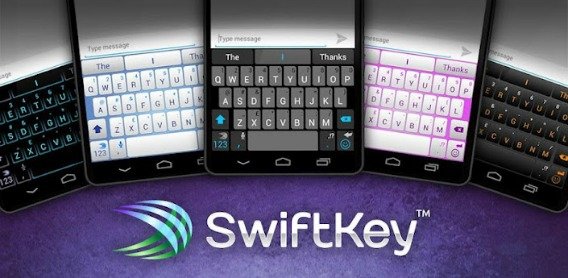
SwiftKey is the most popular free app for iPhone users and the second most popular free app for iPad users after launching on iOS 8,” SwiftKey Chief Marketing Officer Joe Braidwood said in a statement to blog site BetaNews. The app surpassed 1 million downloads in less than 24 hours.
SwiftKey for iOS is able to replace device’s built-in keyboard. SwiftKey supports 10 languages and offers predictive typing to give users super-accurate autocorrect, intelligent next-word prediction, and reducing keystrokes. Users just need simply tap the correct word to insert it without having to type it. SwiftKey also offers different keyboard layouts, skin colors, and emoji characters.
Features of SwiftKey keyboard for iOS:
- Type less
- Type more accurately
- Able to choose a different way to type by sliding from letter to letter with SwiftKey Flow
- Support up to two languages at once, without changing any settings
- SwiftKey Keyboard for iPhone & iPad supports languages, English (UK, US, AUS, CA), Portuguese (PT, BR), French (FR, CA), German, Italian, Spanish (ES, USA, LATAM)
- Supports iPhone, iPad and iPod touch devices running iOS 8 and above.
To set up SwiftKey on iOS device, open the Settings tab > tap General > tap Keyboard, and then tap the option to Add New Keyboard. i Choose SwiftKey from the list of available keyboards, tap the setting for Swiftkey and then enable the option to Allow Full Access. OS device users now can easily swap the third party app keyboard Swype, SwiftKey and the default keyboard to compare. By enabling full access, users allow SwiftKey fully permission to keep track of typing history for better predict writing style.
SwiftKey keyboard for iOS: https://itunes.apple.com/my/app/swiftkey-keyboard/id911813648?mt=8
Recent Articles
- How To Download HBO Shows On iPhone, iPad Through Apple TV App
- Windows 10 Insider Preview Build 19025 (20H1) for PC Official Available for Insiders in Fast Ring – Here’s What’s News, Fixes, and Enhancement Changelog
- Kaspersky Total Security 2020 Free Download With License Serial Key
- Steganos Privacy Suite 19 Free Download With Genuine License Key
- Zemana AntiMalware Premium Free Download For Limited Time





