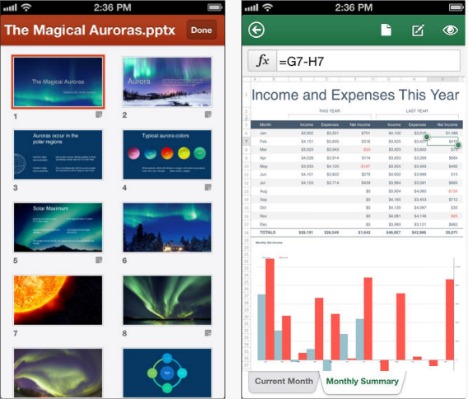Microsoft Office Mobile Now Completely Free for iPhone and Android
Together with the official launch of Office suite for iPad, Microsoft also announced Office Mobile for iPhone and Office Mobile for Android for view and edit documents. Microsoft Office Mobile is now completely free for home use and no longer required an Office 365 subscription for the mobile platform editing.

Changelogs for Microsoft Office Mobile:
- Office Mobile is now free for home use
- Bug fixes and stability improvements
With Microsoft Office Mobile, users can access to Microsoft Word, Microsoft Excel, and Microsoft PowerPoint documents stored on OneDrive, OneDrive for Business or SharePoint. Documents recently viewed on a computer are easily accessible and formatting remains consistent across platforms. Microsoft Office Mobile also includes support for charts, animations, SmartArt graphics, and shapes.
Features of Microsoft Office Mobile:
- Cloud backups
- Recent Documents view function
- View and edit email attachments
- Optimized for phone
- Resume Reading
- Functionality similar to computer software
- Presentation Views
- Keep in sync
- Edit on the go
- Easy browsing
- Documents Remain Intact
- Create new Word and Excel documents on phone
- Comments
Microsoft Office Mobile is available for free download directly from Apple’s App Store and Google Play Store. Users can sign in with a free Microsoft account to create, edit and save documents for home use. To get to the Office Hub, on Start, slides left to the App list, and then tap Office.
Microsoft Office Mobile for iPhone: https://itunes.apple.com/us/app/microsoft-office-mobile/id541164041?mt=8
Microsoft Office Mobile for Android: https://play.google.com/store/apps/details?id=com.microsoft.office.officehub
Recent Articles
- How To Download HBO Shows On iPhone, iPad Through Apple TV App
- Windows 10 Insider Preview Build 19025 (20H1) for PC Official Available for Insiders in Fast Ring – Here’s What’s News, Fixes, and Enhancement Changelog
- Kaspersky Total Security 2020 Free Download With License Serial Key
- Steganos Privacy Suite 19 Free Download With Genuine License Key
- Zemana AntiMalware Premium Free Download For Limited Time