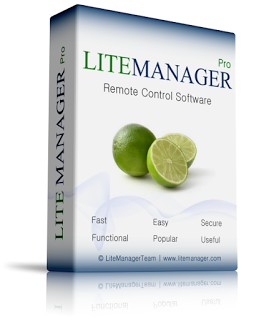LiteManager Pro Free Download With Genuine License Serial Key
LiteManager is a free remote access software that features to allow users control computer desktop over the Internet or in local network with real-time mode. LiteManager free version offers 30 licenses for remote access to 30 computers, but doesn’t include several modes and features compare to LiteManager Pro version.
However, there is good news for all readers. Now you have chance to grab free LiteManager Pro version at no cost.
Through it advanced encrypted and compressed data technology, LiteManager make sure users secure while remote access to the file, processes, and system of the remote computer. Furthermore, LiteManager also attach with powerful tools for create network map, collect technical data, update using remote installation services, configure private ID router (NOIP), and more.
Features of LiteManager Pro:
- Control and view the desktop of a remote computer
- Fully remote desktop control
- File manager for working with files and folders
- Remote task manager
- Power management
- Text chat, audio, and video chat
- Telnet control of the computer via command line
- Device manager and inventory
- Screen recorder
- Network map
- Connect server with a dynamic IP address and cascade connection functionality that allows working in complex networks
- Remote installation and update
- Server search
- Registry editor
- Connect by ID and No-IP application
- Can operate in portable mode – USB flash drive
- Offers high level of security with data encrypted and transferred over a secure channel
- More than 10 individual modes of operation
To grab free LiteManager Pro (usually cost $10), just follow the steps below:
- Download LiteManager Pro: litemanager_4.8_(exe).zip
- Once finish download and install, activate the software with license serial key below:
7A52D541A14E3FCf8ccC0fbCE218D0f83U2JhhgAQ6+aCs6ZSFsF94ES2NMCXACe - To enter license key, open License manager from the go to main menu (LiteManager) → Help → License manager.
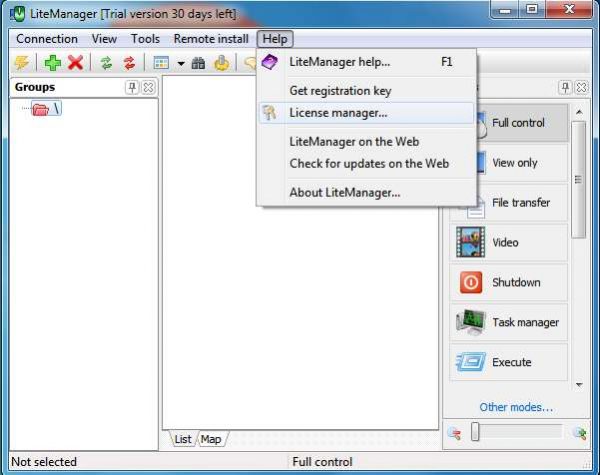
- Enter license key and add it in a list.
- Close License manager and restart the program to activate the license key.
LiteManager Pro Free Download With Unlimited Genuine Lifetime License and Upgrades
You can share or follow us on Twitter, add us to your circle on Google+ or like our Facebook page to keep yourself updated on all the latest info from Microsoft, Google, Apple and the Web.
Recent Articles
- How To Download HBO Shows On iPhone, iPad Through Apple TV App
- Windows 10 Insider Preview Build 19025 (20H1) for PC Official Available for Insiders in Fast Ring – Here’s What’s News, Fixes, and Enhancement Changelog
- Kaspersky Total Security 2020 Free Download With License Serial Key
- Steganos Privacy Suite 19 Free Download With Genuine License Key
- Zemana AntiMalware Premium Free Download For Limited Time