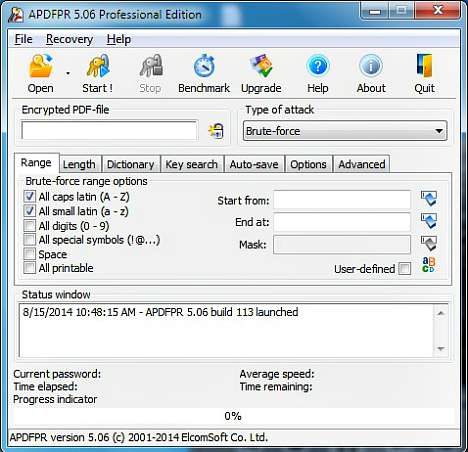How to Unlock Password Protected or Encrypted Adobe PDF Files
Technically there are two types of encryption methods to protect or restrict PDF files – Password to open (user password) or password to restrict printing and editing (owner password). “Password to open” (user password) will restrict opening of PDF file while “password to restrict printing and editing” (owner password) will only restriction the feature such as prevent print, copy or convert the contents of text, modify, edit, etc, on PDF file, depending on owner preferences on document properties.
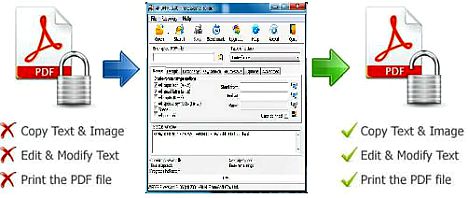
There are lots of reasons the original author create a password to protect or restrict PDF file for prevent or block other users ability from save, modify, edit, print, copy, etc. When the PDF file protect by password, users will unable to modify, and even print or copy the contents of the PDF file. Anyhow, if user intend to open the encrypted PDF file, there are some useful applications that can workaround the PDF restriction and blocking.
Here is one of the password decryption application that can helps to unlock password: –
Advanced PDF Password Recovery
Advanced PDF Password Recovery from ElcomSoft is a recommended application that able to decrypt password-protected and restricted Adobe Acrobat PDF files that have either user password or owner password. It uses two methods to decrypt PDF password. The first method is the brute-force approach, which uses all possible combinations of characters to decrypt the files. And second method is a dictionary-based approach, which uses a text file with common words. Advanced PDF Password Recovery is compatible with most versions of PDF files and third-party PDFs application.
Interest users who intend to try Advanced PDF Password Recovery to decrypt password-protected of PDF file can download via the link below:
Recent Articles
- How To Download HBO Shows On iPhone, iPad Through Apple TV App
- Windows 10 Insider Preview Build 19025 (20H1) for PC Official Available for Insiders in Fast Ring – Here’s What’s News, Fixes, and Enhancement Changelog
- Kaspersky Total Security 2020 Free Download With License Serial Key
- Steganos Privacy Suite 19 Free Download With Genuine License Key
- Zemana AntiMalware Premium Free Download For Limited Time