How to Recover Microsoft Account or Windows Administrator Password For Windows 10
Sometimes you may forget Windows administrator password, lost your login password without recover or forgot Microsoft Account and have no other admin accounts that let you unable login to PC. Well, actually there are several method to recover Windows passwords or reset the lost password. Tenorshare Windows Password Recovery Tool from software developer Tenorshare is one of the solution for Windows users.
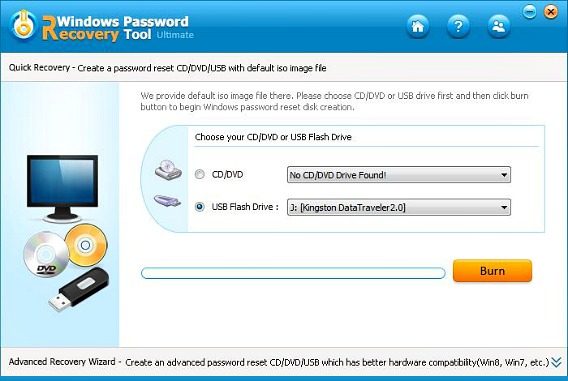
Tenorshare Windows Password Recovery Tool is designed specially to help Windows users reset or recover forgotten Windows login password for Microsoft account, local account, and administrator account. With its Advanced Recovery Wizard that added Windows 10 32 bit and 64 bit ISO image files, users can easily reset Windows password without need reinstall operating system or buy a new PC.
Windows Password Recovery Tool provide two options to allows users reset password, boot disk with default ISO image file or choose the Advanced Recovery Wizard to download ISO file. In addition, USB media option also available for those Windows users who don’t have CD/DVD drive in PC.
Features of Windows Password Recovery Tool:
For Windows Local Users
- Remove admin/standard user password for local account
- Reset admin/standard user password for local account
- Reset admin/standard user password for Microsoft account
- Remove a Windows local admin account
- Create a new local admin account
For Windows Domain Users
- Remove domain admin and user password
- Reset domain admin and user password
- Change domain admin and user password
- Remove a Windows domain admin account
- Create a new domain admin account
ISO Image for Reset Disk
Supported CD/DVD, USB flash drive device
Tenorshare Windows Password Recovery Tool normally cost $17.95 per serial number to purchase. As part of promotional offer, Windows users who intend to try can grab the free full version copy of Windows Password Recovery Tool Standard v6.2.0.1 at no cost.
To grab the free copy, just follow the steps below:
- Head to promo page here
- Once in promo page, scroll down to “Your Serial key” section and share the promotional offer with friends to get free serial number key or wait for 300s let the page unlock download link for Windows Password Recovery Tool.
- Windows Password Recovery Tool: WindowsPasswordRecoveryToolStd_dlhr248.exe
- Once downloaded and installed, just simply activate the software before the promotional offer for Windows Password Recovery Tool is over.
Windows Password Recovery Tool support Windows 10/8.1/8/7/XP/Vista (32/64 bit) & Windows Server operating system. For more details here
Recent Articles
- How To Download HBO Shows On iPhone, iPad Through Apple TV App
- Windows 10 Insider Preview Build 19025 (20H1) for PC Official Available for Insiders in Fast Ring – Here’s What’s News, Fixes, and Enhancement Changelog
- Kaspersky Total Security 2020 Free Download With License Serial Key
- Steganos Privacy Suite 19 Free Download With Genuine License Key
- Zemana AntiMalware Premium Free Download For Limited Time





