How to Recover Deleted Bookmarks in Mozilla Firefox
You were trying to organize your favorite bookmarks and accidentally deleted some of them. Well, don’t panic. Here are a few simple steps how you can undo those deleted bookmarks and restore your Firefox in a jiffy.
Here’s what you need to do:
- Select Organize Bookmarks from the Bookmark toolbars. Alternatively, you can also press the Control+Shift+B keys which will brings you directly to the Library (Bookmark Manager).
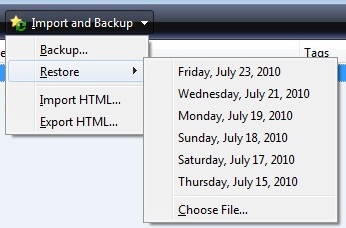
- Next, click on the button called: “Import & Backup”.
- Select “Restore” and choose the date which you want to roll back.
- And you’re done. It’s that simple.
Recent Articles
- How To Download HBO Shows On iPhone, iPad Through Apple TV App
- Windows 10 Insider Preview Build 19025 (20H1) for PC Official Available for Insiders in Fast Ring – Here’s What’s News, Fixes, and Enhancement Changelog
- Kaspersky Total Security 2020 Free Download With License Serial Key
- Steganos Privacy Suite 19 Free Download With Genuine License Key
- Zemana AntiMalware Premium Free Download For Limited Time
Tags
amazon
Android
apple
Apple iPad
Apple iPad mini
Apple iPhone
Apple iPhone 5
Apple iPod touch
Apple iTunes
Ashampoo Burning Studio
AVG Internet Security
BitDefender Internet Security
F-secure
Facebook Home
Free
Google Apps
Google Chrome
Google Maps
Instagram
iOS
iOS 7.1
iOS 8
iOS 9
ios 9.1
iOS 9.3
LG
Mac OS X
microsoft
Microsoft Office 365
Microsoft Office 2010
Microsoft Office 2013
Microsoft Office 2016
Microsoft Surface
Mozilla Firefox
Samsung
Skype
WhatsApp
Windows 7
Windows 8
Windows 8.1
Windows 10
Windows Vista
Windows XP
WordPress
YouTube





