How To Download and Install Showbox on PC (Windows and Mac)
Showbox is a fabulous and remarkable video and media streaming software that allows users to stream and download the favorite movies and TV shows for free right on Android device or PC. Showbox comes with numerous brilliant features that includes download or access a wide range of latest movies, live streaming of all the latest TV series at any desired resolution.
Showbox is embed with easy and approachable options so that anyone belonging to any age may access the application without seek much for guidance or struggle. It also allow user to navigate, search, and sort different movies along with variable display resolutions.
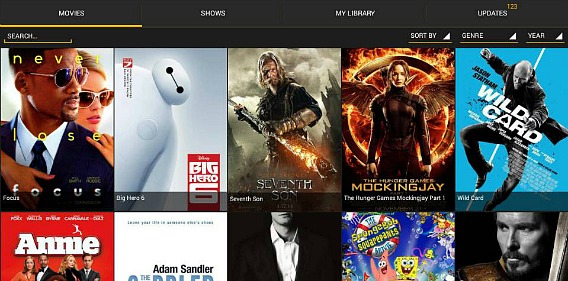
Preliminary Showbox only available for the android operating system but after the introduction of emulators, users are now able to enjoy the amazing features of the Showbox for Windows and Mac operating system.
Here how to download and install Showbox on PC.
- First, download BlueStacks android emulator by using the direct download link below:
BluesStack for Windows: BlueStack2_native.exe
BlueStack for Mac: BlueStack-app-en-mac.dmg - Once downloaded and installed BlueStacks on PC, launch the application.
- Now, download the Show Box .APK file with direct download link here.
- After downloaded, right-click the downloaded file and open using BlueStacks.
- Click Showbox icon and wait for few seconds then it will open to enjoy movies and TV shows on PC.
BlueStacks is an app player for PC which users can download and run Android apps on PC. With BlueStacks, users can take apps from their Android devices and send them via a piece of software downloaded to their device called Cloud Connect directly to the BlueStacks on PC. It allows users to use Android apps on PC just like any other program. Details here
You can share or follow us on Twitter, add us to your circle on Google+ or like our Facebook page to keep yourself updated on all the latest info from Microsoft, Google, Apple and the Web.
Recent Articles
- How To Download HBO Shows On iPhone, iPad Through Apple TV App
- Windows 10 Insider Preview Build 19025 (20H1) for PC Official Available for Insiders in Fast Ring – Here’s What’s News, Fixes, and Enhancement Changelog
- Kaspersky Total Security 2020 Free Download With License Serial Key
- Steganos Privacy Suite 19 Free Download With Genuine License Key
- Zemana AntiMalware Premium Free Download For Limited Time





