Facebook Launched Messenger.com for Web with Standalone Browser Version
Good news for all Facebook users, Facebook Inc has taken another step forward with launched Messenger for the web with standalone Web-based.
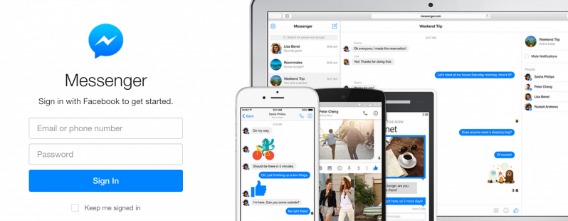
The standalone Facebook messenger for web is completely separates it from the Facebook.com main site. Like its mobile version, Facebook design the new messenger for web is meant to provide Facebook users a way to chat with other Facebook users without the distractions of unrelated notifications, News Feed, Timelines, Pages, photos, and videos.
With new Messenger for web, Facebook users can dive directly into a dedicated desktop messaging experience where they can keep their conversations on going and picking up when they need.
To get started, just head to Messenger.com and sign in with Facebook account using email address or phone number. If already logged in Facebook account on web browser, just simply visit the Messenger.com and click “Continue as <your name>” button to log in.
The Messenger now will pull in your current chats (personal or group) and display them in full-screen, making image, sticker and GIF shares more visually appealing. In addition, you also can make a phone call or video call with button at the top right menu bar through Messenger. At the top left corner of screen, there is a gear button to let you make setting adjustments, such as sound, manage accounts, and desktop notifications.
The Messenger is currently available in English language only and will launch with other languages in the coming weeks. Now every Facebook users can head to either Facebook.com or Messenger.com to start chat with other Facebook users.
You can share or follow us on Twitter, add us to your circle on Google+ or like our Facebook page to keep yourself updated on all the latest info from Microsoft, Google, Apple and the Web.
Recent Articles
- How To Download HBO Shows On iPhone, iPad Through Apple TV App
- Windows 10 Insider Preview Build 19025 (20H1) for PC Official Available for Insiders in Fast Ring – Here’s What’s News, Fixes, and Enhancement Changelog
- Kaspersky Total Security 2020 Free Download With License Serial Key
- Steganos Privacy Suite 19 Free Download With Genuine License Key
- Zemana AntiMalware Premium Free Download For Limited Time





