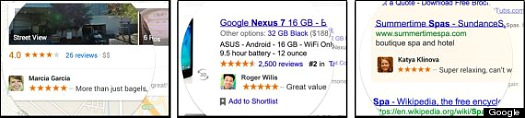How To Avoid Name and Face Appearing In Google Ads
To give advertisement more attractive and increase market strategy, Google announced a policy change for advertisement that turns users into product pitchmen include Google+ users’ faces, names and comments in ads. Google will create sponsored endorsements based on reviews it collects from YouTube, Zagat and other Google-controlled sites.

The only problem is that when this policy effective, you may see yourself appearing in ads like these:
However, not many people may like the Google new idea, especially their face popping up in ads. Here’s how you can turn it off with simple setting.
- Go to settings page in Google+ accounts, scroll down until see the bold letters “Shared Endorsements”.
- In Shared Endorsements, click Edit and then uncheck the box next to “Based upon my activity.
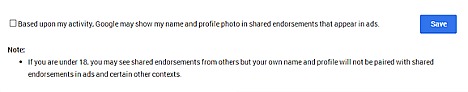
Note: Google may show name and profile photo in shared endorsements which will appear in advertisement. - Once uncheck the box, click Save and click Continue to complete the settings.
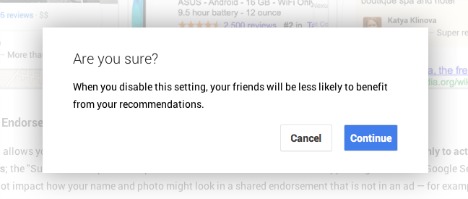
Note: If you hit +1 for a site, people in your network will still be able to see that you’ve liked it, but it should no longer appear in other peoples’ searches.
Recent Articles
- How To Download HBO Shows On iPhone, iPad Through Apple TV App
- Windows 10 Insider Preview Build 19025 (20H1) for PC Official Available for Insiders in Fast Ring – Here’s What’s News, Fixes, and Enhancement Changelog
- Kaspersky Total Security 2020 Free Download With License Serial Key
- Steganos Privacy Suite 19 Free Download With Genuine License Key
- Zemana AntiMalware Premium Free Download For Limited Time
Tags
amazon
Android
apple
Apple iPad
Apple iPad mini
Apple iPhone
Apple iPhone 5
Apple iPod touch
Apple iTunes
Ashampoo Burning Studio
AVG Internet Security
BitDefender Internet Security
F-secure
Facebook Home
Free
Google Apps
Google Chrome
Google Maps
Instagram
iOS
iOS 7.1
iOS 8
iOS 9
ios 9.1
iOS 9.3
LG
Mac OS X
microsoft
Microsoft Office 365
Microsoft Office 2010
Microsoft Office 2013
Microsoft Office 2016
Microsoft Surface
Mozilla Firefox
Samsung
Skype
WhatsApp
Windows 7
Windows 8
Windows 8.1
Windows 10
Windows Vista
Windows XP
WordPress
YouTube