How To Access iOS Devices File System With USB Connection (iPhone, iPad, iPod touch)
The iOS devices do not include any USB ports on the device itself, a lot of people prefer to plug the device to their PC / Mac via USB and access to file system. With slightly complicated hack, users can access to the file system via third-party software and a USB connection.

This access to iOS devices internal file system hack was revealed by Jay Freeman, a.k.a. Saurik with small package from Cydia. Follow these simple steps below to download the package and access to iOS devices file system:
- Launch the Cydia on the jailbroken iOS 7.1 / 7.1.2 device (Pangu jailbreak) and wait for all packages to refresh.
- Once done, navigate to the search tab at the bottom of the screen.
- In the search bar, fill in Apple File Conduit “2” (replacement for the old afc2add package).
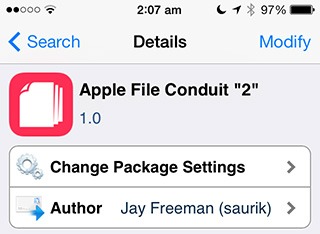
- After the first word the search results should auto-populate and reveal the package.
- Select the package to gain access to the additional information.
- After select the package, click install to install the package like any other Cydia tweak or extension.
- Follow the screen instruction to next process.
- Once completed install the package, reboot the iOS device.
Apple File Conduit “2″ package allow third-party tools like iFunBox or iExplorer to access the iOS device file system when plugged in over USB port. For more details: Apple File Conduit “2”
Recent Articles
- How To Download HBO Shows On iPhone, iPad Through Apple TV App
- Windows 10 Insider Preview Build 19025 (20H1) for PC Official Available for Insiders in Fast Ring – Here’s What’s News, Fixes, and Enhancement Changelog
- Kaspersky Total Security 2020 Free Download With License Serial Key
- Steganos Privacy Suite 19 Free Download With Genuine License Key
- Zemana AntiMalware Premium Free Download For Limited Time
Tags
amazon
Android
apple
Apple iPad
Apple iPad mini
Apple iPhone
Apple iPhone 5
Apple iPod touch
Apple iTunes
Ashampoo Burning Studio
AVG Internet Security
BitDefender Internet Security
F-secure
Facebook Home
Free
Google Apps
Google Chrome
Google Maps
Instagram
iOS
iOS 7.1
iOS 8
iOS 9
ios 9.1
iOS 9.3
LG
Mac OS X
microsoft
Microsoft Office 365
Microsoft Office 2010
Microsoft Office 2013
Microsoft Office 2016
Microsoft Surface
Mozilla Firefox
Samsung
Skype
WhatsApp
Windows 7
Windows 8
Windows 8.1
Windows 10
Windows Vista
Windows XP
WordPress
YouTube





