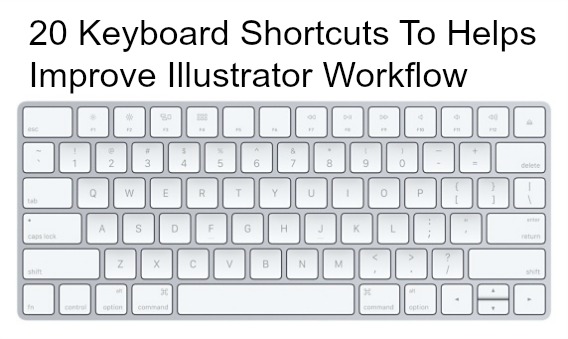20 Keyboard Shortcuts To Helps Improve Illustrator Workflow on Windows and Mac
Windows or Mac OS includes many keyboard shortcuts, which also known as accelerator keys or hotkeys that perform operation, task or commands within the operating system. Keyboard shortcuts make it easier for user to interact with computer, which otherwise would typically require a mouse or other pointing device to perform the operation. Here’s the 20 keyboard shortcuts or accelerator hotkeys of Windows and Mac OS available on the operating system level to improve illustrator workflow, as published by Microsoft.
| Windows | Mac | |
| VIEWING | ||
| 1. MOVE ARTBOARD WITH HAND TOOL | Space + Drag | Space + Drag |
| 2.TURN RULER ON/OFF | CTRL + R | Command + R |
| 3.TURN SMART GUIDE ON/OFF | CTRL + U | Command + U |
| 4.MAKE GUIDES | CTRL + 5 | Command + 5 |
| 5.ZOOM IN/OUT | CTRL + plus or minus sign (+/-) | Command + plus or minus sign (+/-) |
| SELECTING | ||
| 6.SWITCH TO LAST-USED SELECTION TOOL | CTRL | Command |
| 7.ADD TO OR SUBTRACT FROM SELECTION | SHIFT + Click | SHIFT + Click |
| 8.MOVE SELECTION BY 10 PTS | SHIFT + Arrow key | SHIFT + Arrow key |
| WORKING WITH LAYERS AND SHAPES | ||
| 9.DRAW SHAPE FROM THE CENTER OUT | ALT + Drag | OPTION + Drag |
| 10.COPY AND PASTE IN FRONT/BACK | CTRL + C, CTRL + F/B | Command + C, Command + F/B |
| 11.BRING TO FRONT/BACK | CTRL + [ or ] | Command + [ or ] |
| 12.SHOW/HIDE PATHFINDER | CTRL + SHIFT + F9 | Command + SHIFT + F9 |
| 13.GROUP/UNGROUP | CTRL + G CTRL + SHIFT + G |
Command + G Command + SHIFT + G |
| 14.LOCK/UNLOCK | CTRL + 2 CTRL + ALT +2 |
Command + 2 Command + OPTION + 2 |
| 15.MOVE A SHAPE WHILE DRAWING IT | Space + Drag | Space + Drag |
| 16.QUICK COPY | ALT + Click & Drag | OPTION + Click & Drag |
| 17.CONVERT ANCHOR POINT | SHIFT + C | SHIFT + C |
| WORKING WITH COLORS AND TEXT | ||
| 18.SWITCH BETWEEN FILL AND STROKE | SHIFT + X | SHIFT + X |
| 19.ALIGN TEXT TO LEFT, CENTER, OR RIGHT | CTRL + SHIFT + L/C/R | Command + SHIFT + L/C/R |
| SAVING | ||
| 20.SAVE FOR WEB | CTRL + ALT + SHIFT + S | Command + OPTION + SHIFT + S |
You can share or follow us on Twitter, add us to your circle on Google+ or like our Facebook page to keep yourself updated on all the latest info from Microsoft, Google, Apple and the Web.
Recent Articles
- How To Download HBO Shows On iPhone, iPad Through Apple TV App
- Windows 10 Insider Preview Build 19025 (20H1) for PC Official Available for Insiders in Fast Ring – Here’s What’s News, Fixes, and Enhancement Changelog
- Kaspersky Total Security 2020 Free Download With License Serial Key
- Steganos Privacy Suite 19 Free Download With Genuine License Key
- Zemana AntiMalware Premium Free Download For Limited Time
Tags
amazon
Android
apple
Apple iPad
Apple iPad mini
Apple iPhone
Apple iPhone 5
Apple iPod touch
Apple iTunes
Ashampoo Burning Studio
AVG Internet Security
BitDefender Internet Security
F-secure
Facebook Home
Free
Google Apps
Google Chrome
Google Maps
Instagram
iOS
iOS 7.1
iOS 8
iOS 9
ios 9.1
iOS 9.3
LG
Mac OS X
microsoft
Microsoft Office 365
Microsoft Office 2010
Microsoft Office 2013
Microsoft Office 2016
Microsoft Surface
Mozilla Firefox
Samsung
Skype
WhatsApp
Windows 7
Windows 8
Windows 8.1
Windows 10
Windows Vista
Windows XP
WordPress
YouTube