How To Download and Setup WhatsApp on Windows 10 Mobile
The popular free calls app WhatsApp Messenger, has finally released a new version for Windows 10 mobile. WhatsApp Messenger is free cross-platform mobile messaging app for Android, iOS, BlackBerry, Windows, and etc. which uses phone Internet connection (4G/3G/2G/EDGE or Wi-Fi, as available) to send and receive unlimited text messages, calls, photos, videos, voice messages, and documents without having to pay. WhatsApp Messenger using real phone number as contact identity, however there is no extra charge to send WhatsApp messages internationally. In additional, it also provide services such as group chat, Whatsapp Web, and etc. Here how to download and setup WhatsApp on Windows 10 mobile.
How to download WhatsApp on Windows 10 mobile
- First, go to Windows Store from device home screen or from All apps.
- Next, tap the search button on the top right of the screen.
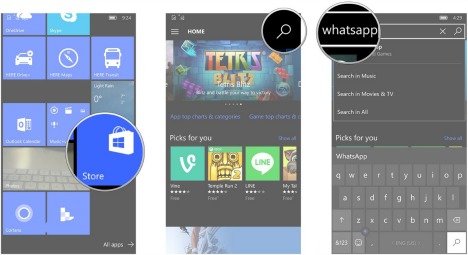
- Type “WhatsApp” in the search bar.
- Click Install button to download WhatsApp application to Windows 10 mobile.
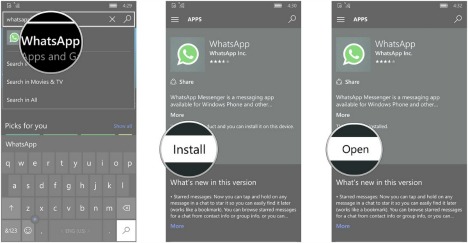
- Once downloaded, tap open.
How to create your WhatsApp account on Windows 10 Mobile
- Launch WhatsApp from the start screen.
- Click agree and continue at the bottom of the screen.

- Once done, tap the field under “Your country” and select the country.
- Enter phone number in the field beneath “Your country code and phone number”.
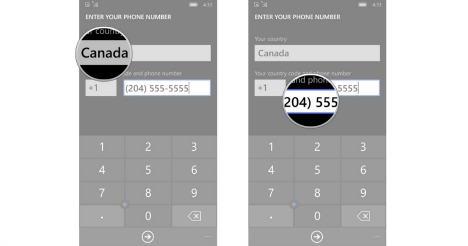
- After fill in the country code and phone number, tap the next button at the bottom of the screen.
- Tap the next button at the bottom of the screen.
- Next, click OK and then WhatsApp will automatically add all of the contacts who also use WhatsApp from your Windows 10 mobile to WhatsApp account. Now you can add contacts, send messages and media around the globe anytime so long as connected to the internet.
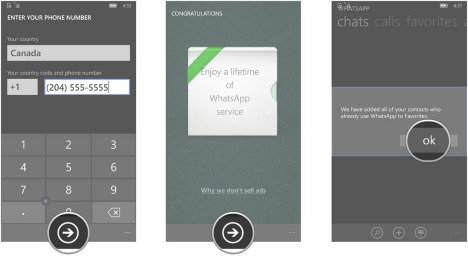
You can share or follow us on Twitter, add us to your circle on Google+ or like our Facebook page to keep yourself updated on all the latest info from Microsoft, Google, Apple and the Web.
Recent Articles
- How To Download HBO Shows On iPhone, iPad Through Apple TV App
- Windows 10 Insider Preview Build 19025 (20H1) for PC Official Available for Insiders in Fast Ring – Here’s What’s News, Fixes, and Enhancement Changelog
- Kaspersky Total Security 2020 Free Download With License Serial Key
- Steganos Privacy Suite 19 Free Download With Genuine License Key
- Zemana AntiMalware Premium Free Download For Limited Time





