Tips on How to Open Two Gmail Accounts at Once
Tired of switching between different Gmail accounts? Here’s a great tips on how you can open more than one Gmail accounts at the same time. Why need to frequently logout and login again when you can have both Gmail accounts presented to you all at once.
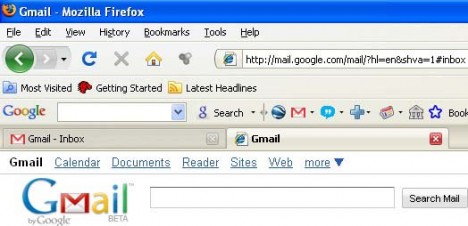
The simplest way, of course, is to use multiple browsers. You can open up to 3 Gmail at once by running Internet Explorer, Mozilla Firefox and Apple Safari. By doing so, you can easily switch between those browsers in order to access your different e-mail accounts.
Some might find the above rather troublesome and prefer to use just one single browser. In order to do that, you will need Mozilla Firefox and another extension called the IE Tab Add-On. You can download free IE Tab Add-On here.

Once this extension is added into your Firefox browser, you can open up one Gmail account in the regular Firefox tab and another Gmail account by right click and selecting on the Open in IE Tab. And bingo! Now you can have two Gmail accounts opened at the same time.
Last but not least, the trick is to use Incognito mode of Google Chrome web browser to open more than one login session of Gmail, or use “nomerge” switch of IE8 to launch separate session browser window which allows multiple Gmail logins.
Update: Google Account multiple sign-in and grant access to login multiple Gmail on single login, and check out more ways to login to multiple accounts of same website simultaneously on single browser session.
Recent Articles
- How To Download HBO Shows On iPhone, iPad Through Apple TV App
- Windows 10 Insider Preview Build 19025 (20H1) for PC Official Available for Insiders in Fast Ring – Here’s What’s News, Fixes, and Enhancement Changelog
- Kaspersky Total Security 2020 Free Download With License Serial Key
- Steganos Privacy Suite 19 Free Download With Genuine License Key
- Zemana AntiMalware Premium Free Download For Limited Time





