Record Skype Conversation with MX Skype Recorder
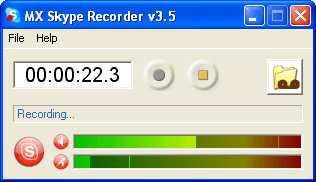 Have you ever wished you could record the sweet-nothings of your lover for posterity? Or record verbatim the family recipes your mum is instructing you over the internet phone when you’re studying abroad? Perhaps someone is stalking you or harassing you and you need to record it down as evidence when you lodge your police report. Well, download and seek assistance from MX Skype Recorder, a new application which is designed for Skype users to do recording of Skype audio conversation.
Have you ever wished you could record the sweet-nothings of your lover for posterity? Or record verbatim the family recipes your mum is instructing you over the internet phone when you’re studying abroad? Perhaps someone is stalking you or harassing you and you need to record it down as evidence when you lodge your police report. Well, download and seek assistance from MX Skype Recorder, a new application which is designed for Skype users to do recording of Skype audio conversation.
MX Skype Recorder works well with Skype and other VoIP applications for recording conversations made using the internet facility. Users can set the application either on manual or automatic mode. It will record the conversation and automatically compress it to a MP3 format and save it as WAV PCM or WMA format. MX Skype Recorder can record conversation either in single or dual audio track. This application can work with PC-to-PC, PC-to-phone as well as skypecast conversations. It supports all versions of Skype, Yahoo Messenger, Google talk and other VoIP applications.
MX Skype Recorder does not require a super high-end system for running the application. It is free to download. It runs well in Windows 2000 onwards. However 64Mb memory and 1Mb disk space for the program file are required. This recording tool is pretty user friendly. The recording process is fully automatic. Users can follow the following sequence and it will work perfectly for users:
– run MX Skype Recorder
– run Skype (Google talk, Yahoo Messenger or anothet VoIP application)
– start conversation in Skype (Google talk, Yahoo Messenger) as you usually do
– when you finish the conversation, MX Skype Recorder makes mp3 or wav file and put it into output folder ( usually into C:\Program Files\MXSkypeRec\records )
Recent Articles
- How To Download HBO Shows On iPhone, iPad Through Apple TV App
- Windows 10 Insider Preview Build 19025 (20H1) for PC Official Available for Insiders in Fast Ring – Here’s What’s News, Fixes, and Enhancement Changelog
- Kaspersky Total Security 2020 Free Download With License Serial Key
- Steganos Privacy Suite 19 Free Download With Genuine License Key
- Zemana AntiMalware Premium Free Download For Limited Time





