64-bit (x64) Windows Vista SP1 (6001.1800) tcpip.sys Auto Patcher to Fix Event ID 4226 and Unlock Increase Maximum Connections Allowed
Since Windows XP SP2, Microsoft has placed a limit on the maximum concurrent half-open or incomplete outbound TCP/IP connection that Windows allowed to make at any one time (or per second). The security feature is inherited by Windows Vista in both 32-bit and 64-bit (x86 and x64) versions of the operating system, including Windows Vista SP1, severely restricts the networking capability and possibly download/upload speed especially using P2P client utility such as BitTorrent program such as BitComet, uTorrent and Azureus, or eDonkey network such as eMule.
The patched tcpip.sys for 64-bit (x64) Windows Vista breaks and unlocks the maximum TCP/IP concurrent incomplete half-open connection limit implemented in the OS by jumping pass the stop code. The patch raises the maximum TCP/IP connection attempts per second allowed to 65536 when original default limit (typically 25 in 32-bit Windows Vista) is hit. Theoretically, the patched tcpip.sys does not improve the download or upload speed by itself, but it can potentially and indirectly helps to increase D/U speed due to TCP/IP connections no longer been blocked and can be run as many as system needs without limitation.
The patched tcpip.sys can fix and resolve the following error symptoms:
- Windows Vista Event Viewer records the error of EventID 4226: TCP/IP has reached the security limit imposed on the number of concurrent TCP connect attempts, especially when downloading torrent files in full speed.
- Web browsing become very slow or intermittently stop loading.
- Web page cannot or unable to load and inaccessible, especially when running P2P or BT client.
- P2P program is slow in finding peers or sources, and connecting slowly.
- Slow downloding or download and upload not moving when using P2P programs.
- Video or audio streaming experiences slowdown when downloading heavy torrent or surfing net simultaneously.
Download the tcpip.sys Auto Patcher (for x64 Windows Vista SP1 with build version 6001.18000 only): x64VistaTCPIPAutoPatcher.exe
Windows Vista SP1 x64 tcpip.sys Auto Patcher Installation Guide
- Download and install ReadyDriver Plus 1.1 with default options during installation. ReadyDriver Plus will bypass signed drivers integrity checking enforcement rules on every system startup to ensure proper loading of Windows Vista.
You can always skip the usage of ReadyDriver Plus by pressing F8 during the very early initial stage of boot up process and select “Disable Driver Signature Enforcement” in Windows Vista Boot Manager menu. However, you must remember to do so every time, else Windows will fail to start. Easier method for user who don’t want to install ReadyDriver Plus is to use hibernation to hibernate computer without shutting down. But remember that only PC with 4 GB or less physical RAM memory can hibernate.
- Download the x64 tcpip.sys version 6.0.6001.1800 Auto Patcher (x64VistaTCPIPAutoPatcher.exe) with the ready-patched tcpip.sys.
- Run the x64VistaTCPIPAutoPatcher.exe setup installer. If UAC (see also how to disable UAC) dialog window prompts for permission to continue, enter administrator’s password or click on Continue button (if you’re logged on with an administrator user acocunt).
- Click on Yes when asked if you’re sure want to patch tcpip.sys for Windows Vista SP1 on “64-bit Vista SP1 TCP/IP Auto Patcher by TipandTrick.net” dialog box.
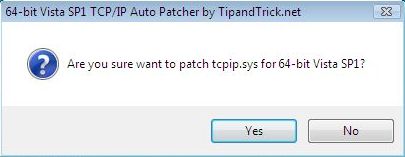
- The auto patcher will automatically take ownership and grant full access permission for administrators user group on tcpip.sys, make a backup of tcpip.sys as tcpip.sys.backup, and then copy and apply the patched and unlocked tcpip.sys, and then set the maximum number of concurrent half-open TCP connection attempts per second limit to 65536.
- After successful installation, restart the computer automatically by simply pressing any key. Else press Ctrl-C to terminate the batch command script and continue the desktop session.

Uninstallation and Removal of Patched tcpip.sys
The auto patcher automatically make a backup of unmodified original tcpip.sys build version 6001.18000 in the filename of tcpip.sys.original in %WinDir%\System32\drivers folder, where %WinDir% is normally C:\Windows directory, depending on whether you install Windows Vista. To uninstall and revert the patched tcpip.sys back to original version, simply delete the patched tcpip.sys and rename back the original from tcpip.sys.original to tcpip.sys.
Note that this TCP/IP module crack method no longer requires tcpip.sys to be signed with test digital certificate and configure BCD to load and boot Windows Vista in test signing mode. And if you’re not happy with 65536 counts of TCP connection limits you have, edit the registry to set your own preference value at the following registry key:
HKEY_LOCAL_MACHINE\SYSTEM\CurrentControlSet\Servic es\Tcpip\Parameters
Look to registry value named TcpNumConnections, and change the value data for it according it. To set the infinite value for maximum simultaneous half-open incomplete TCP connection attempts per second limit, change the value to 16777214 (in decimal).
Note: Since Windows Vista and Windows Server 2008 SP2, there is no more restriction (now unlimited) concurrent half open TCP/IP connection limit.
Recent Articles
- How To Download HBO Shows On iPhone, iPad Through Apple TV App
- Windows 10 Insider Preview Build 19025 (20H1) for PC Official Available for Insiders in Fast Ring – Here’s What’s News, Fixes, and Enhancement Changelog
- Kaspersky Total Security 2020 Free Download With License Serial Key
- Steganos Privacy Suite 19 Free Download With Genuine License Key
- Zemana AntiMalware Premium Free Download For Limited Time





