Windows XP Service Pack 3 (SP3) Overview Download and Online Reading
Windows XP SP3 is the newest and probably the last service pack for Windows XP operating system, and scheduled to be release anytime in the first half of 2008. Microsoft has published a white paper named “Overview of Windows XP Service Pack 3”, which summaries what is new in Windows XP SP3, and how to deploy the service pack.
Overview of Windows XP Service Pack 3 in PDF and XPS formats can be downloaded from Microsoft Download Center, or simply has a quick read below.
Introduction
Microsoft works to continually improve the performance, security, and stability of the Windows operating system. As part of this effort, Microsoft develops updates, fixes, and other improvements that address issues reported by the company’s customers and partners. To make it easier for customers to get these updates and enhancements, Microsoft periodically combines them into a single package, and makes that package available for all Windows customers. These packages are called service packs.
Windows XP Service Pack 3 (SP3) includes previously released Windows XP updates, including security updates and hotfixes. It also includes select out-of-band releases, and a small number of new enhancements, which do not significantly change customers’ experience with the operating system. Windows XP SP3 provides a new baseline for customers still deploying Windows XP. For customers with existing Windows XP installations, Windows XP SP3 fills gaps in the updates they might have missed—for example, by declining individual updates when using Automatic Updates, and updates not available through Windows Update. Developing service packs for operating systems like Windows XP, which is nearing its end-of-sales period, is a standard practice, and Microsoft does this for the convenience of its customers and partners. Users no longer need to install three to four years worth of updates when installing Windows XP, and partners have a new, updated baseline on which to test their applications and hardware. This white paper describes what is new in Windows XP SP3 and provides an overview of how customers can deploy the service pack.
What Is In Service Pack 3
Windows XP SP3 includes all previously released Windows XP updates, including security updates and hotfixes, and select out-of-band releases. Windows XP SP2 was released in August 2004. Since then, Microsoft has released hundreds of updates. Windows XP SP3 includes all of these updates.
Microsoft is not adding significant Windows Vista functionality to Windows XP through SP3. However, SP3 does include Network Access Protection (NAP) to help organizations that use Windows XP to take advantage of new features in the Windows Server® 2008 operating system. Further, Windows XP SP3 does not include Windows Internet Explorer 7. For more information about Internet Explorer 7, visit http://www.microsoft.com/windows/products/winfamily/ie/default.mspx.
Knowledge Base article 936929 lists all other all Knowledge Base articles that Windows XP SP3 addresses. The following sections provide a high-level description of the functionality included in Windows XP SP3. For example, the service pack includes functionality previously released as updates, such as the Microsoft® Management Console (MMC) 3.0 and the Microsoft Core XML Services 6.0 (MSXML6). Users can download these updates and apply them individually to computers running Windows XP SP2. Windows XP SP3 also includes a small list of previously unavailable functionality, including NAP and an update of Windows Product Activation.
Previously Released Functionality
The functionality that Table 1 describes is already available for Windows XP in stand-alone updates. System administrators must choose to install each of these updates, however. Windows XP SP3 includes them by default.

Table 1. Previously Released Functionality
New and Enhanced Functionality
Table 2 describes some of the more significant changes in Windows XP SP3. With few exceptions, Microsoft is not adding Windows Vista features to Windows XP through SP3. As noted earlier, one exception is the addition of NAP to Windows XP to help organizations running Windows XP to take advantage of new features in Windows Server 2008. For a list of Knowledge Base articles that Windows XP SP3 addresses, see Knowledge Base article 936929.
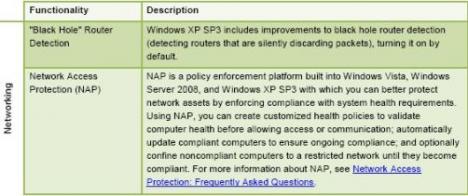
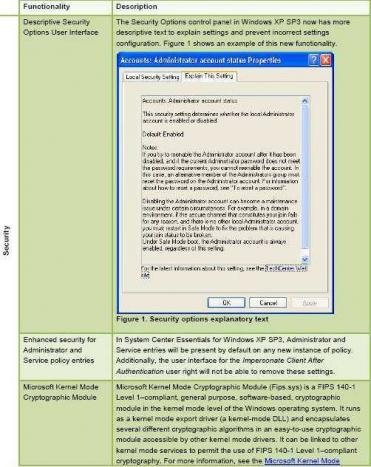
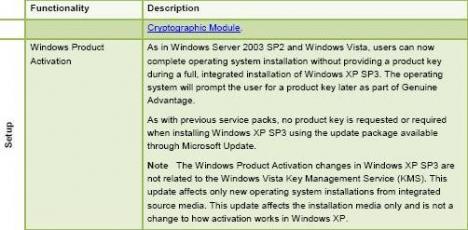
Table 2. New and Enhanced Functionality Functionality Description
Deploying Windows XP SP3
Windows XP SP3 will be available through Windows Update and the Microsoft Download Center. The service pack will also be available to Volume License customers, TechNet subscribers, and MSDN® subscribers. Through Windows Update, the download size varies, but it is typically 70 megabytes (MB), depending on the computer’s configuration. Through the Download Center, the download size is approximately 580 MB. Fundamentally, deploying Windows XP SP3 works the same as deploying SP1 and SP2 for Windows XP:
- SP3 is cumulative, so users can install SP3 on top of Windows XP SP1 or SP2.
- Windows XP SP3 supports the same languages as Windows XP did in its initial release.
- You can run the SP3 update package on any SKU of Windows XP SP1 or SP2. For example, you can run the SP3 update package on a computer running the Windows XP Media Center Edition with SP1.
- Tools and guidance for system administrators have not fundamentally changed from Windows XP SP2. For comprehensive information, visit the Deploy Windows XP Professional and Windows XP Service Pack 2 Deployment Information sites on Microsoft TechNet.
- You can deploy SP3 using Microsoft Systems Management Server 2003, Microsoft System Center Configuration Manager 2007, or third-party solutions. The process has not fundamentally changed.
Windows XP SP3 is for x86 editions of Windows XP only. The x64 editions of Windows XP were serviced by Windows Server 2003 SP2. For additional information, go to Windows Server 2003 Service Pack 2.
Summary
Windows XP SP3 combines all previously released performance, security, and stability updates. It also provides a limited number of new and enhanced functionalities, although it does not significantly change the Windows XP experience or bring most Windows Vista functionality to Windows XP. The goals of Windows XP SP3 are to:
- Provide a new baseline for customers still deploying Windows XP, to help them avoid the inconvenience of applying individual updates.
- Fill gaps in the updates users might have missed by declining individual updates when using Automatic Updates, and to deliver updates not made available through Windows Update.
For more information about Windows XP SP3, go to Windows XP Service Packs.
Recent Articles
- How To Download HBO Shows On iPhone, iPad Through Apple TV App
- Windows 10 Insider Preview Build 19025 (20H1) for PC Official Available for Insiders in Fast Ring – Here’s What’s News, Fixes, and Enhancement Changelog
- Kaspersky Total Security 2020 Free Download With License Serial Key
- Steganos Privacy Suite 19 Free Download With Genuine License Key
- Zemana AntiMalware Premium Free Download For Limited Time





