Windows 10 Insider Preview Build 16184 for PC ISO Image File Direct Download Link and MUI Language Packs
Windows 10 Insider Preview Build 16184 for PC is the latest build of Microsoft Windows operating system. Microsoft has released the Windows 10 Creators Update earlier on 11 April to allow users provide Microsoft the feedback in order to improve the performance of Windows 10 operating system. Since the release of Windows 10 Creators Update lots of builds have come in the arena and Windows 10 Insider Preview Build 16184 is one of them.
Windows 10 Insider Preview Build 16184 includes improvements and fixes. Some key changes include:
- Fixed an issue where night light could get stuck in a disabled state.
- Fixed an issue from recent flights where dragging an app from Start’s All apps list into the tile grid would result in Start crashing.
- Improved the loading performance of the Notification Settings page.
- Fixed an issue from recent flights resulting in Photos crashing if you opened a picture from the Collection page and then pressed the back button in the title back.
- For full changelog details of Windows 10 Insider Preview Build 16184 click HERE.
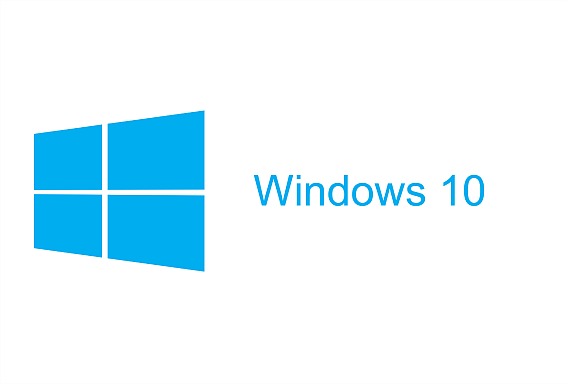
To guarantee a smooth update or clean install to the latest build, we recommend users to download Windows 10 Insider Preview Build 16184 by follow the steps below to download third-party ISO images which are now available for perform clean install.
Note: Before begin, make sure that it won’t lead to low disk space warning on your computer’s hard drive. Backup all important & personal files. Temporary disable Antivirus or Security program.
Here how to download ISO images file for Windows 10 Insider Preview Build 16184:
- Head to download link below to get the ISO image files of Windows 10 Insider Preview Build 16184.
- Next, choose a file which match with Windows edition and version.
- Once finish download, decrypt the ISO file for install Windows 10 Insider Preview Build 16184 from scratch.
Download Windows 10 Build 16184 ISO Direct Link
32Bit
Windows 10 Home (Core) Build 16184 x86
Windows 10 Pro Build 16184 x86
Windows 10 Enterprise Build 16184 x86
64Bit
Windows 10 Home (Core) Build 16184 x64
Windows 10 Pro Build 16184 x64
Windows 10 Enterprise Build 16184 x64
Download Windows 10 build 16184.1001 All in One ISO
Download Windows 10 Build 16184 Language Packs
You can share or follow us on Twitter, add us to your circle on Google+ or like our Facebook page to keep yourself updated on all the latest info from Microsoft, Google, Apple and the Web.
Recent Articles
- How To Download HBO Shows On iPhone, iPad Through Apple TV App
- Windows 10 Insider Preview Build 19025 (20H1) for PC Official Available for Insiders in Fast Ring – Here’s What’s News, Fixes, and Enhancement Changelog
- Kaspersky Total Security 2020 Free Download With License Serial Key
- Steganos Privacy Suite 19 Free Download With Genuine License Key
- Zemana AntiMalware Premium Free Download For Limited Time





