Windows 10 Creators Update Official Available for Download To Public – Here’s What’s News and Enhancement Changelog and How To Download Windows 10 Creators Update
Good news to all Windows 10 users, the Windows 10 Creators Update is now released to public after several months of development. The update in now available to download and install through the Settings app. If Windows 10 user still haven’t received the update today, you can manually upgrade the operating system with Microsoft’s Update Assistant tool.

As recommend, it is better to wait until Windows 10 system automatically update. However, for user who don’t want to wait can get the Windows 10 Creators Update now with two ways:
- Automatically update via the phased rollout – When device becomes eligible for the Creators Update rollout, the system will prompted to make some important choices for privacy settings before the Creators Update can install.
- Manually update via the Software Download Site – Click the Update Now button on the Software Download Site or download and run the Media Creation Tool for perform a clean installation.
Note: Make sure perform back up system before install the latest update. Make sure device hard drive has at least 10 gigabytes of free space and any third-party drivers for hardware are up-to-date.
What’s new in the Windows 10 Creators Update
Windows 10 Creators Update brings lots of new features and improvements such as an updated Paint 3D app, Night Light, Game Mode, Edge improvements, and more. Here the details of all changelog for Windows 10 Creators Update.
Here’s what new and enhancement in the Windows 10 Creators Update according Microsoft:
- 3D in Windows 10 – Creators Update allow anyone to experience, create, and share in a new dimension. With 3D, we can communicate ideas and express ourselves better, and learn faster, because it’s much more representative of the world we live in.
- Beam game broadcasting – With the Creators Update, built-in game streaming with Beam is the easiest and most interactive way to stream your gameplay on Windows 10. Pressing Windows key + G while playing your game will bring up the Game bar, where you’ll find we’ve added a broadcast icon to launch Beam – no extra software required.
This offers everyone the opportunity to showcase their creativity as a game broadcaster. And with Beam’s low-latency technology, viewers experience less than a second of delay, enabling broadcasters to engage and interact with their viewers in near real-time. This low-latency technology enables Beam broadcasters to incorporate interactive features, such as animation and sound triggers, right into their streams. - New gaming section in System Settings – Inside the main Windows System Settings, a new section has been added: Gaming, identified with the Xbox logo. This new section unifies your Windows 10 gaming settings in one place. In the Creators Update, there are four settings options: Game bar, GameDVR, broadcasting, and Game Mode. Game Mode may be easily turned on and off for specific games using the Game bar (Windows key + G).
- Game Mode – With Game Mode, it’s our goal to provide a better and more consistent gaming experience on Windows 10, by dedicating more system resources to your game. Game Mode also works for both Win32 and UWP games. To enable Game Mode while playing a game, pull up the Game bar (Windows key + G) and click on the Settings button to opt the running game into using Game Mode. The Creators Update is just the first milestone in our commitment to Game Mode and Windows 10 performance improvements for PC gaming.
- More games supported by Game bar – In the Windows 10 Creators Update, we’ve continued to expand support for Windows Game bar in full-screen mode to more than 80 of the most popular PC games. You can also now manage this feature in the new Gaming section of Windows Settings. Look for “Game bar,” and make sure the “Show Game bar when I play full-screen games Microsoft has verified” setting is checked. To learn more about all the new gaming features available in the Creators Update, head over to Xbox Wire.
- Microsoft Edge become faster and more secure with the Creators Update – Microsoft Edge is faster than Google Chrome and Mozilla Firefox and offers longer battery life. When unplugged and on-the-go, you can stream video and browse longer. Microsoft Edge streams video up to 3 hours longer than Google Chrome and up to 5 hours longer than Mozilla Firefox, letting you binge watch your favourite show longer without needing a charge. You can also browse nearly a full hour longer with Microsoft Edge when compared to Google Chrome, and nearly two hours longer when compared to Mozilla Firefox.
- Tab preview bar – It’s easy to lose track of what’s in your tabs, especially when you have many tabs from the same site, with similar titles and icons. Tab preview bar allows you to easily glance at a visual preview of every tab you have open without leaving your page. You can scroll through the list with touch, mouse wheel, or a touchpad.
- Set tabs aside – We’ve added two new buttons next to your tabs in Microsoft Edge to help you quickly manage all your tabs without losing your flow. Set these tabs aside feature allows you to sweep away your open tabs, giving you the ability to restore them later. And with Tabs you’ve set aside, you can preview thumbnails of web pages you set aside, and restore an individual or a collection of web pages to pick up where you left off.
- Import favourites from another browser when you switch to Microsoft Edge – You can import your favourites, browsing history, and other data from another browser you have installed, in one simple step. Use the Import from another browser feature under Settings to select the browsers you want to move your data from.
- Jump List for Microsoft Edge – You can now launch a new window or new InPrivate window for Microsoft Edge straight from its Taskbar icon. Simply right-click or swipe up on the Microsoft Edge icon in the Taskbar, and pick the task you want!
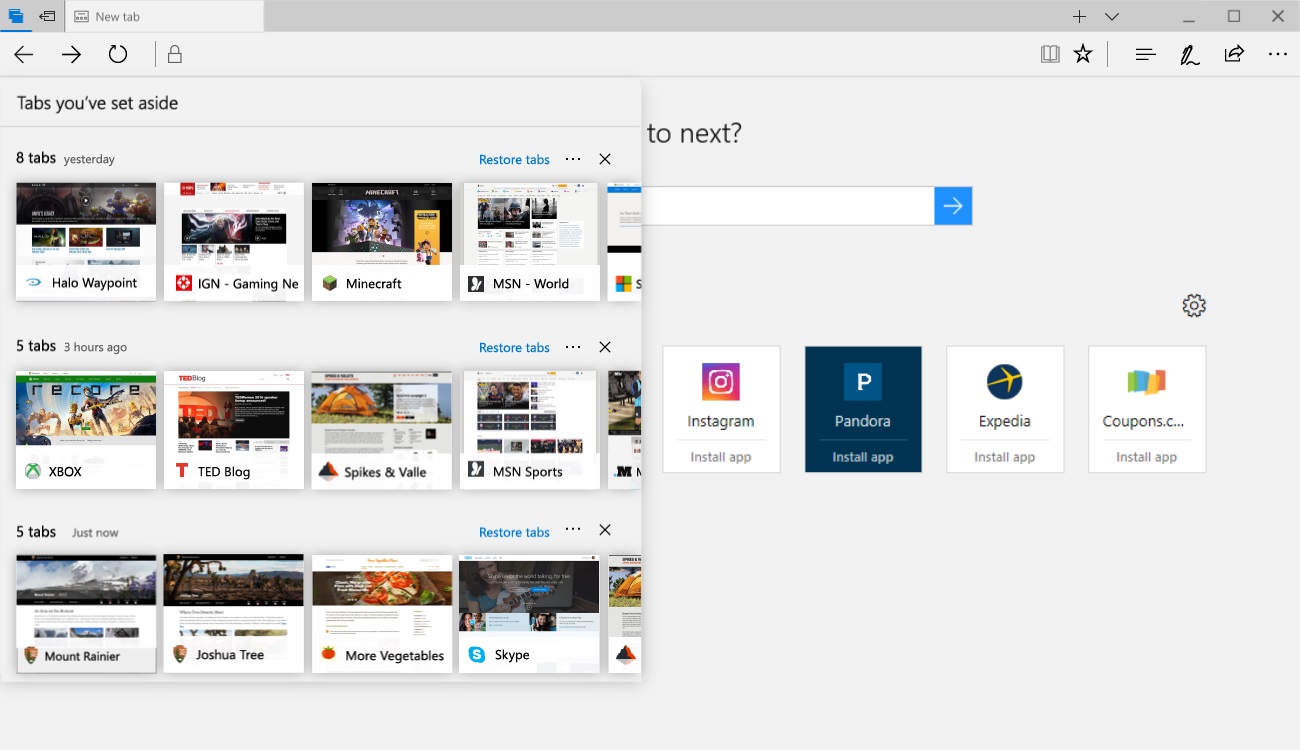
- More extensions to Microsoft Edge – brings Ebates, Intel TrueKey, Read & Write, Ghostery, and RoboForm, among others.
- Added a new digital category in the Windows Store called books (US only) joining games, apps, movies/TV, and music. With books in the Windows Store, you can discover and read e-books from your favourite authors across genres you love – from sci-fi to thrillers, to children’s books, and everything in between.
- Experience the Dolby Atmos audio experience via the Dolby Access app, available today in the Windows Store. With the app, you will be able to experience immersive audio from a Windows 10 PC running the Creators Update via headphones or an HDMI connection to a Dolby Atmos-enabled sound bar or home theatre system.
- Cortana loves music – You can now use Cortana to control music playback on more of your favorite music apps (EN-US only). And Groove now supports the ability to play music by mood, category or activity so you can say “Hey Cortana, play me some workout music” (EN-US only).
- Adding music recognition support to Chinese (Simplified) – Cortana can now recognize music for customers in China. Simply tap the music notes icon in the top corner of Cortana’s home page, and Cortana will listen to whatever music is playing and use Netease to tell you what song it is.
- Full screen when Idle – When using “Hey Cortana” while your PC is unlocked and idle, you’ll get a full-screen experience that is optimized for viewing from afar. Give it a try by enabling “Hey Cortana”, and then wait for about 10 seconds or so without touching your PC (available in all Cortana markets).
- Cortana can help you pick up where you left off – When you switch computers, Cortana will display quick links in the Action Center to help you easily get back into Microsoft Edge websites and SharePoint (or other cloud-based) documents you used most recently. For example, if you were working on a PowerPoint deck on your laptop, when you later return to your desktop, a link to that deck appears in the Action Center (EN-US only).
- Comprehensive security for everything you do on your Windows device – from visiting websites to checking emails to uploading or downloading files in the cloud
- The Creators Update includes the best Skype ever for Windows PCs. This next-generation version of Skype was built for Windows 10 and includes exclusive features such as mini view, SMS relay for Windows Phone, and Skype Translator for calls to mobile phones and landlines. It is easy to use with keyboard shortcuts, conversation search, and a redesigned group video calling view that brings everyone even closer together. Be more productive on your PC and collaborate over Skype – share screens, photos, videos, documents, and files (up to 300MB). Say “hello” with an instant message, voice or video call, all for free, no matter what device you use Skype on.
For more details, please check Windows official blogs page HERE.
You can share or follow us on Twitter, add us to your circle on Google+ or like our Facebook page to keep yourself updated on all the latest info from Microsoft, Google, Apple and the Web.
Recent Articles
- How To Download HBO Shows On iPhone, iPad Through Apple TV App
- Windows 10 Insider Preview Build 19025 (20H1) for PC Official Available for Insiders in Fast Ring – Here’s What’s News, Fixes, and Enhancement Changelog
- Kaspersky Total Security 2020 Free Download With License Serial Key
- Steganos Privacy Suite 19 Free Download With Genuine License Key
- Zemana AntiMalware Premium Free Download For Limited Time





