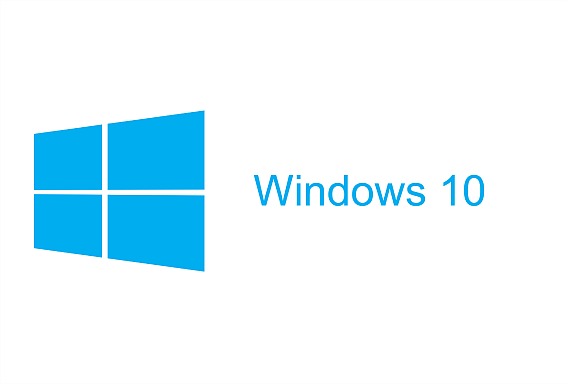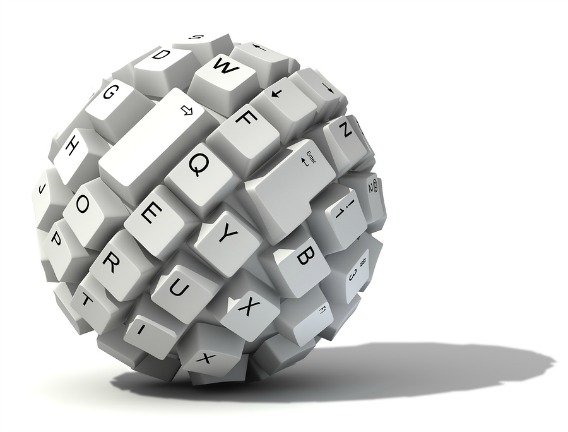Windows 10 Insider Preview Build 16299.461 Available for Insiders – Here’s What’s Changes
Another excited new from Microsoft team with announced releasing new cumulative update of Windows 10 Insider Preview Build 16299.461 for PC to Windows Insiders in the Fast ring. Build 16299.461 mostly focus on fixes, changes, improvements, and quality improvements.
The update package KB4103714 raises the OS version to 16299.461. Here the details list of changes, fixes according Microsoft.
Windows 10 Insider Preview Build 17672 For Insiders in Fast Ring and Skip Ahead for PC – Here What’s New Features, Fixes, Improvement, and Known Issue
Following the release of the Windows Server 2019 Insider Preview Build 17666, Microsoft has released Windows 10 Insider Preview Build 17672 for Insiders member in Fast Ring and Skip Ahead. The latest build released with a number of minor improvement in the Windows Security and fixes. Other highlights and change log at below.
Windows 10 Insider Preview Build 17661 Official Available for Insiders in Fast Ring and Skip Ahead for PC – Here’s What’s News, Fixes, and Enhancement Changelog
Windows 10 Insider Preview Build 17661 (RS5) for PC is the latest update available for Insiders in the Fast ring and Skip Ahead which brings lot of changes, fixes, and improvements. Besides that, this build brings lots of extremely impressive new features to operating system.
If you’re on the Fast ring, the Build is available for download, or head to Settings > Windows Update > Check for Update. Here the details of what’s new, fixes, and improvements for Windows 10 Insider Preview Build 17661 in Fast ring.
Windows 10 Insider Preview Build 17661 for PC Available in Fast Ring and Skip Ahead – Here What News, Fixes, Changes, and Improvements
A new Windows 10 Insider Preview Build 17661 (RS5) has released to Windows Insiders in the Fast ring and Skip Ahead. This time Windows insiders in the Fast Ring and those who opt-in Skip Ahead will received the same RS5 builds update.
Windows 10 Insider Preview Build 17661 introduced modern snipping experience, High Efficiency Image File Format (HEIF) support, improve focus assist when gaming, introduce acrylic in Task View (Fluent Design), and more details for new features HERE (Microsoft site).
Windows 10 Build 17650 Released For Skip Ahead Insiders With Introduces New Features for Windows Defender
Alongside with release of Windows 10 Build 17643, Microsoft has also released Windows 10 Insider Preview Build 17650 (RS5) to Windows Insiders who opted in to Skip Ahead. As usual, Windows 10 Insider Preview Build 17650 brings new features, fixes, enhancement to operating system.
Windows 10 Insider Preview Build 17643 for Skip Ahead – Here Full Changelog of What New, Fixes, Changes, and Improvement
Microsoft released next version of Windows 10 Insider Preview Build 17643 to Insiders in Skip Ahead. This new build release comes with a number of awesome fixes, changes, and enhancements to Magnifier, Data Sense, Microsoft Edge, Sets, and more.
Full details of new, fixes, and improvement of Windows 10 Insider Preview Build 17643 can check below:
Windows 10 Insider Preview Build 17655 for Windows Insiders – Here Full Changelog of What New, Fixes, Changes, and Improvement
After a week released Windows 10 Insider Preview Build 17650 (RS5), Microsoft released next version of Windows 10 Insider Preview Build 17655 to Insiders in Skip Ahead. A long with fixed and improvement, the build also brings new features. As previous Build, it also comes with known issues. Here the details of what new, fixed, and improvement for Windows 10 Insider Preview Build 17655.
6 Most Useful Keyboard Shortcuts Windows 10 Users Should Know Right Now
Windows 10 bring many new keyboard accelerator keys or shortcut keys that make operating system easier to work with menus and other commands. Keyboard shortcuts make it easier for user to interact with operating system, when pressed, it will invoke an operation to perform task or activate the command to run a program. Normally, keyboard shortcuts are listed along with command in the programs menus. Some are not listed and hidden though. Here are the 6 most useful keyboard shortcuts for find or search apps, files, and more on Windows 10 PC to improve task efficiency.
Recent Articles
- How To Download HBO Shows On iPhone, iPad Through Apple TV App
- Windows 10 Insider Preview Build 19025 (20H1) for PC Official Available for Insiders in Fast Ring – Here’s What’s News, Fixes, and Enhancement Changelog
- Kaspersky Total Security 2020 Free Download With License Serial Key
- Steganos Privacy Suite 19 Free Download With Genuine License Key
- Zemana AntiMalware Premium Free Download For Limited Time