How To Stop WhatsApp Sharing Your Personal Information with Facebook if already agreed to the New Terms of Service and Privacy Policy – opt out right now
After 2 years plus, Facebook Inc had buy popular mobile-messaging app – WhatsApp for $19 billion. WhatsApp has announced and revised its Terms of Service and Privacy Policy which it plans to start sharing WhatsApp user data (phone number and other account information) with Facebook, in order to improve ads on Facebook and products experiences as well as helping to improve the platform.

Here the statement on Terms of Service and Privacy Policy that how Facebook will use user information:
Facebook and the other companies in the Facebook family also may use information from us to improve your experiences within their services such as making product suggestions (for example, of friends or connections, or of interesting content) and showing relevant offers and ads.
With this updated, many people are angry that most of their personal information could potentially be compromised as part of the deal with Facebook.
However, there is some users already agreed to the revised Terms of Service and Privacy Policy which allow WhatsApp share user information with Facebook. If you’ve one of the accepted WhatsApp new Terms of Service and Privacy Policy, don’t need panic! You still have 30 days to opt out or immediately setting opt out with steps below:
Here how to opt out right now if you’ve already agreed to the New Terms of Service and Privacy Policy
- Launch WhatsApp from home screen on smartphone (Android & iOS).
- Tap the action overflow button in the top right corner on Android and then select Settings. For iOS, tap the Settings tab in the lower right corner.
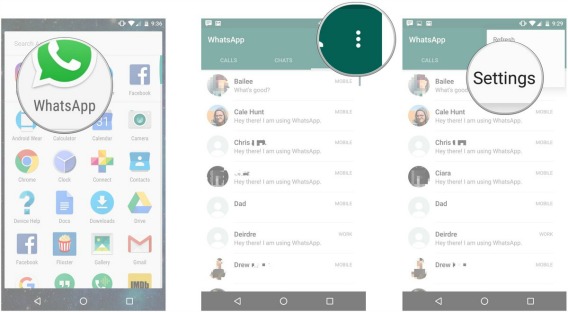
- Select Account.
- Scroll to the down and untick the checkbox next to Share my account info.
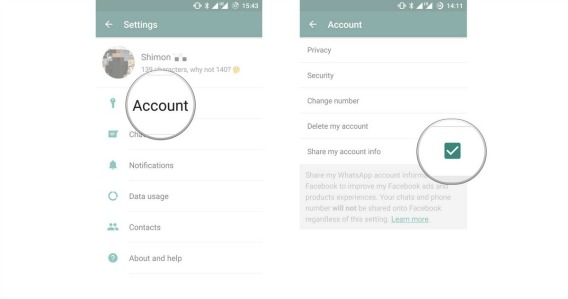
- The message will pop-up, “If you tap ‘Don’t Share’, you won’t be able to change this in the future.” Tap ‘Don’t Share’.
- To confirm you’ve disable the feature, check to see that Share my account info is greyed out.
That’s it! Now you’ve successfully opted out of WhatsApp sharing your personal information with Facebook for advertisement purposes, and the option will no longer be visible from the Settings Account after disable it.
With communication is the one thing that you have to use daily, WhatsApp are now sweeping across North America, Europe, and Asia that allows users of various platform os such as Android, iOS, BlackBerrys, and Windows to send message texts, files, and image without paying the additional fees carriers charge. It also feature WhatsApp Web.
You can share or follow us on Twitter, add us to your circle on Google+ or like our Facebook page to keep yourself updated on all the latest info from Microsoft, Google, Apple and the Web.
Recent Articles
- How To Download HBO Shows On iPhone, iPad Through Apple TV App
- Windows 10 Insider Preview Build 19025 (20H1) for PC Official Available for Insiders in Fast Ring – Here’s What’s News, Fixes, and Enhancement Changelog
- Kaspersky Total Security 2020 Free Download With License Serial Key
- Steganos Privacy Suite 19 Free Download With Genuine License Key
- Zemana AntiMalware Premium Free Download For Limited Time





