Pickit Photo Finder Now Available on Windows 10 and Mobile That Let Users Find the Best Photos for Presentations
Are you looking for great photos for your project, blog, presentation or post on website? From the researched, the content with relevant photo gets 94% more views than content without photo. People can relate photo to content faster and easier when you have an important message to express. Searching photo on the web is one of the way to get good photos.
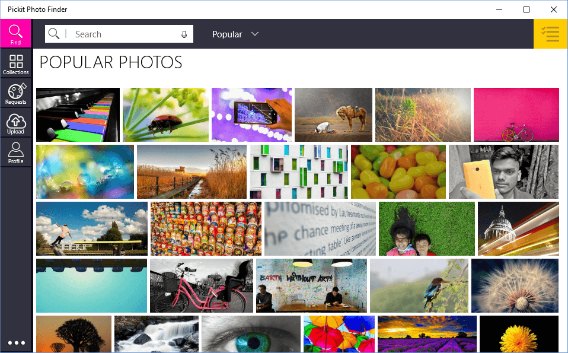
Pickit Photo Finder is a free app for Windows 10 devices that offers royalty free images across a wide array of categories that make create PowerPoint presentations, blog posts, or project more easily. Pickit Photo Finder app is now universal and available for Windows 10 PC and Windows 10 Mobile devices. The photos on Pickit are listed from Pickit Market and submitted by photographers registered that allows users get access to all the images for free.
Features of Pickit Photo Finder:
- Search and find that photo you need
- Request the perfect photo from our community
- Create collections of your favourite photos
- Drag & drop images from the app to your desktop or another windows app (Desktop only)
- Snap assist
- Share photos
Interested users can sign up account with email address and password. Once sign in to the app, user can downloaded images for free into device. It lets user access all the photos in Pickit’s library, if user don’t find a photo that need, user can request image from the photographer community that matches their requirements. Paid version of Pickit Photo Finder app also available with costs $9.99 a month which lets user submit image requests and download full-size images.
To get Pickit Photo Finder app, just click the download link below:
Pickit Photo Finder from the Windows Store
You can share or follow us on Twitter, add us to your circle on Google+ or like our Facebook page to keep yourself updated on all the latest info from Microsoft, Google, Apple and the Web.
Recent Articles
- How To Download HBO Shows On iPhone, iPad Through Apple TV App
- Windows 10 Insider Preview Build 19025 (20H1) for PC Official Available for Insiders in Fast Ring – Here’s What’s News, Fixes, and Enhancement Changelog
- Kaspersky Total Security 2020 Free Download With License Serial Key
- Steganos Privacy Suite 19 Free Download With Genuine License Key
- Zemana AntiMalware Premium Free Download For Limited Time





