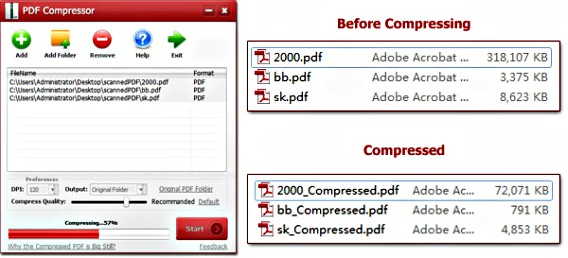PDF Compressor Pro Free Download With Genuine License Key for Compress PDF Files & Reduce PDF File Size
 PDF Compressor Pro is an advanced utility software for Windows OS that features to compresses PDF files into smaller PDF file size with fast and easy. It comes with user friendly interface which allow users to select save PDF file to the original folder without overwrite the original versions, or save PDF files to specified folder path, and then PDF Compressor Pro also supports batch mode that lets users compress hundreds of PDF documents at once time.
PDF Compressor Pro is an advanced utility software for Windows OS that features to compresses PDF files into smaller PDF file size with fast and easy. It comes with user friendly interface which allow users to select save PDF file to the original folder without overwrite the original versions, or save PDF files to specified folder path, and then PDF Compressor Pro also supports batch mode that lets users compress hundreds of PDF documents at once time.
According to the company, PDF Compressor Pro able to convert scanned PDF file size from 30 MB to 8 MB (Compression Ratio: 23%) or 3MB to 800kb without losing it content and quality. In addition, PDF Compressor Pro also can automatically removes the restrictions from protected PDF files.
With PDF Compressor Pro, users would not facing any problem like limited storage space with large PDF file size, fail send out an email with large PDF attachments, and etc.
Features of PDF Compressor Pro:
- Reduce PDF File Size
- Support Restricted PDF Files
- Support Batch Mode
- Keep the PDF Quality
- No Need Adobe Acrobat Installed
- Compress PDF Files Fast
- Easy to Use
PDF Compressor Pro normally cost $29.95 for single license purchase. As part of promotional offer, PDF Compressor is giving away PDF Compressor Pro version to everyone at no costs.
The giveaway PDF Compressor Pro output files do not contain a watermark as other giveaway version. This giveaway promotion will be ended on Feb 1, 2017, so hurry up!
Interested user who intend to try just follow the steps below:
- Head to promo page HERE.
- Click the “Download Now” button to download the zip. file.
- Once download, extract the file and install.
- After complete install the program, key in the valid license key “L1JWI06SD952587” to active the program and enjoy PDF Compressor Pro full version.
How to compress PDF files with PDF Compressor Pro
- Simply drag the file into the program
- Then, select the output folder and the quality of the compressed file.
- Enter and let program works for compress PDF file.
PDF Compressor Pro compatible with Windows XP, Windows 2000, 2003, Windows Vista, Windows 7, and Windows 8.
You can share or follow us on Twitter, add us to your circle on Google+ or like our Facebook page to keep yourself updated on all the latest info from Microsoft, Google, Apple and the Web.
Recent Articles
- How To Download HBO Shows On iPhone, iPad Through Apple TV App
- Windows 10 Insider Preview Build 19025 (20H1) for PC Official Available for Insiders in Fast Ring – Here’s What’s News, Fixes, and Enhancement Changelog
- Kaspersky Total Security 2020 Free Download With License Serial Key
- Steganos Privacy Suite 19 Free Download With Genuine License Key
- Zemana AntiMalware Premium Free Download For Limited Time