McAfee Internet Security Free Download With 6-months Genuine License Serial Key
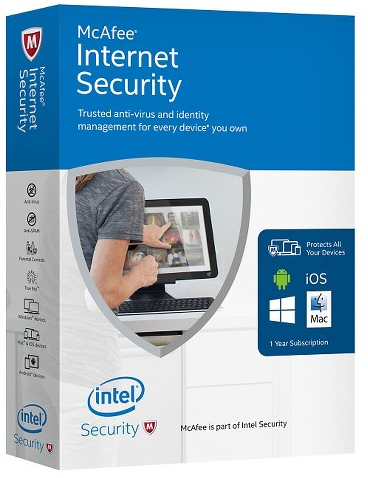 Get free download and license of McAfee Internet Security for 6 months. With all the necessary features to protect against online threats.
Get free download and license of McAfee Internet Security for 6 months. With all the necessary features to protect against online threats.
McAfee Internet Security is an award winning security suite that provides trusted protection for device which features firewall protection, anti-malware, anti-spyware, anti-phishing, parental controls, and spam filters. This security suite comes with comprehensive threat removal services, PC optimization tools, Wi-Fi network manager, password management, identity protection, WebAdvisor, and the True Key app to optimize PC.
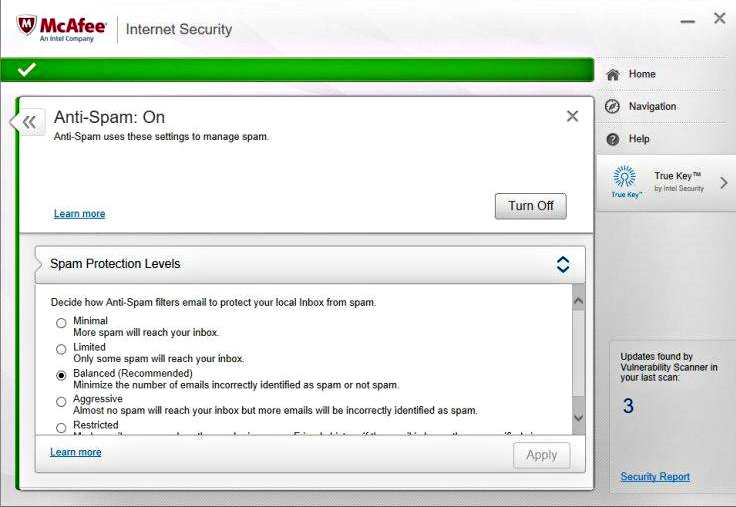
Features of McAfee Internet Security:
- Protects PCs, Macs, smartphones, and tablets against viruses, malware and spyware
- Block viruses, malware, ransomware, spyware, unwanted programs, and more
- Parental control: Ensure your children have a safe online experience
- Remotely monitor the security of all your devices
- Parental controls for extra peace of mind
- Intel True Key – sign in with your face or fingerprint
- Free Support: Includes technical support, security advisors, and customer service
- Security: Remotely locate, lock and wipe your lost or stolen tablet or smartphone.
- Compatible with Windows, Mac, Android and iOS
McAfee Internet Security normally cost $91 for 1-year subscription. As part of promotional offer, McAfee is giving away 6 months free of charge McAfee Internet Security to everyone. To grab the free license of McAfee Internet Security, just follow the steps below:
- Head to promotional page HERE and create McAfee account by using the form.
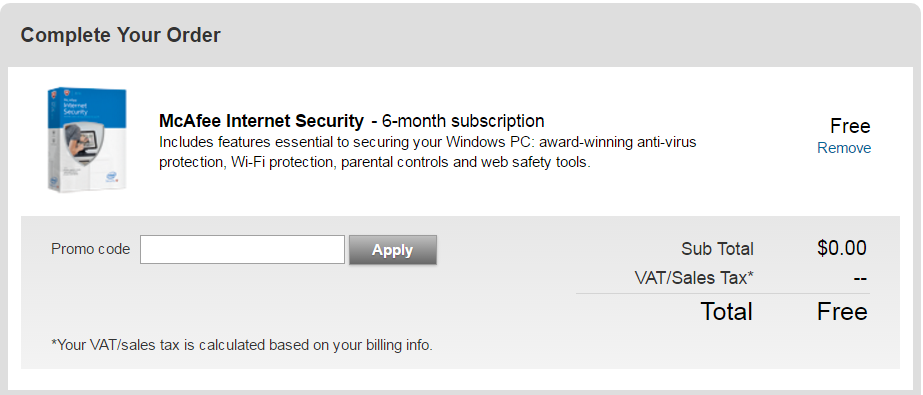
- Enter email address and new password to get started.
Note: this offer is only available when creating a new account. - Once confirm, click “Continue”.
- Next, create account, and then click “Place My Order” button.
- Download and install McAfee Internet Security from Get My Trial > Download > Agree and Download.
- After completed install, you will be available to enjoy free 6 months full version of McAfee Internet Security.
Note: The validity period begins when register account. Free upgrades available during the license period. No free technical support.
You can share or follow us on Twitter, add us to your circle on Google+ or like our Facebook page to keep yourself updated on all the latest info from Microsoft, Google, Apple and the Web.
Recent Articles
- How To Download HBO Shows On iPhone, iPad Through Apple TV App
- Windows 10 Insider Preview Build 19025 (20H1) for PC Official Available for Insiders in Fast Ring – Here’s What’s News, Fixes, and Enhancement Changelog
- Kaspersky Total Security 2020 Free Download With License Serial Key
- Steganos Privacy Suite 19 Free Download With Genuine License Key
- Zemana AntiMalware Premium Free Download For Limited Time





