Drawboard PDF For Windows 8.1 Free Download
Drawboard PDF is a modern UI PDF annotation tool for Windows 8 and 8.1 platforms. It is a free application for a limited time that can be downloaded directly from the Windows Store, which allows users to open, edit, create, and read PDF documents. Drawboard PDF supports both stylus and finger touch gestures. With Drawboard, users can edit any PDF documents using Windows 8’s touch-enabled UI. In addition, users also can change view mode and layout of the document, share PDF files with other applications, printing of PDF file, and save the PDF file.
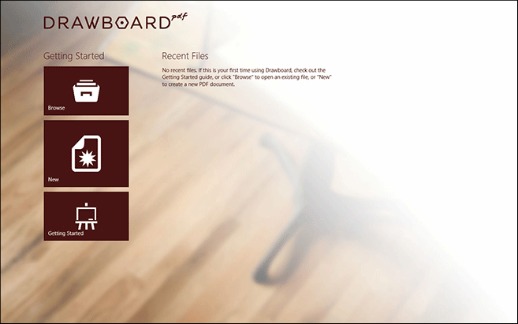
Features of Drawboard PDF:
- Toggle between using an activated stylus and finger touch to perform annotations
- Open and read PDF documents
- Create new PDF documents of different size, orientation and page count
- Radial menu
- Draw, add shapes and text markups with your finger, pen or mouse
- Intuitive workspace presenting the full PDF to give the user a rich viewing experience
- A smart toggle to allow users to switch between using finger touch and pen input for annotations
- Pen inking that is incredibly precise, nothing like you would experience on an iPad or Android device
- View options to suit your needs, bookmarks and search functions
- Easy access undo, redo and eraser functions
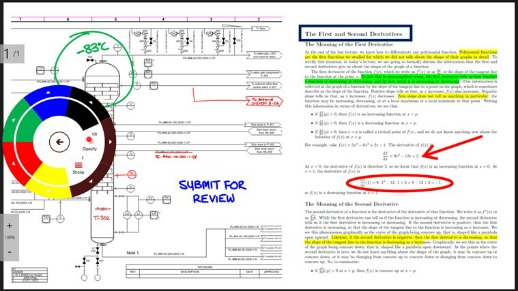
Drawboard PDF is one of the best tools to create, view, annotate, and manage PDF documents. As part of promotional offer from Microsoft, now everybody can get a free download of Drawboard PDF from the Windows Store at no costs for limited time.
Drawboard PDF download link: http://apps.microsoft.com/windows/en-us/app/drawboard-pdf/6d65bcd8-8390-4533-af58-307d2e1ec1dd
Recent Articles
- How To Download HBO Shows On iPhone, iPad Through Apple TV App
- Windows 10 Insider Preview Build 19025 (20H1) for PC Official Available for Insiders in Fast Ring – Here’s What’s News, Fixes, and Enhancement Changelog
- Kaspersky Total Security 2020 Free Download With License Serial Key
- Steganos Privacy Suite 19 Free Download With Genuine License Key
- Zemana AntiMalware Premium Free Download For Limited Time





