How to Download APK Files from Google Play Store
If you like to downloading leaked apps or third party apps, you’ll need to download APK files. APK file is a file format used to distribute and install applications on the Android operating system devices. Users can use File Manager app to copy APK files that download to install, or side load on Android device without need access to Google Play Store. Being unable to install an app on Android device from the Google Play Store, that will risk the Android device with the incompatible apps, app that may not be available for users region or country, or malware.
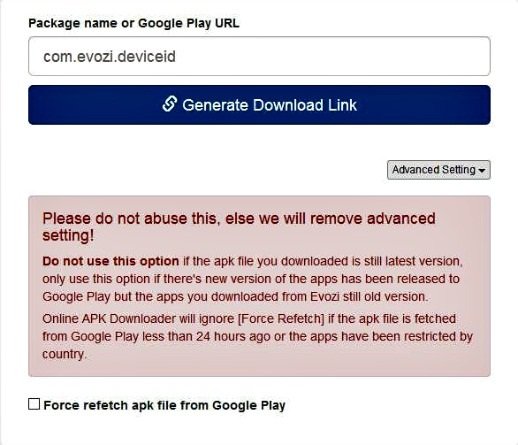
However, with some simple trick Android device users can download APK files from Google Play Store. Evozi is an online APK downloader app that pulls APK files directly from Google’s servers and allow users to download the .apk file of any Android app that’s listed on the Google Play store.
Here’s how to download APK files from Google Play Store
- Head to Evozi apk downloader page.
- After finished download, enter the web URL of any app listed on the Google Play store.
- Click on “Generated Download Link” button.
- Once click the button, the APK download app will remotely upload the app or fetch the file from the Google Play Store.
- The APK download app will host .apk file on its own servers from where you download.
- Once finished download .apk file, simply move it to Android device and install .apk file using file manager.
Note: You’ll not be able to download paid apps for prevention of app piracy.
Recent Articles
- How To Download HBO Shows On iPhone, iPad Through Apple TV App
- Windows 10 Insider Preview Build 19025 (20H1) for PC Official Available for Insiders in Fast Ring – Here’s What’s News, Fixes, and Enhancement Changelog
- Kaspersky Total Security 2020 Free Download With License Serial Key
- Steganos Privacy Suite 19 Free Download With Genuine License Key
- Zemana AntiMalware Premium Free Download For Limited Time





