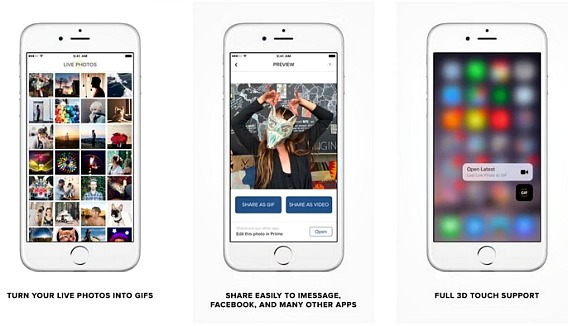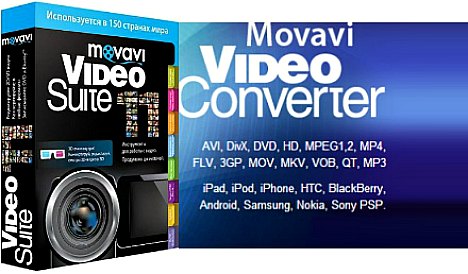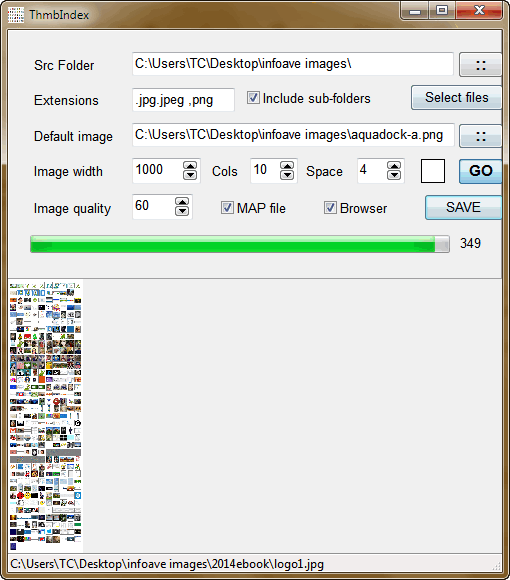How to Uninstall Adobe Flash Player on Computer (Windows & Mac)
Few years ago, Adobe Flash Player is a powerful tool for delivering animation, games, shopping carts, vector graphics and sound effects. However, recently there are more and more serious vulnerabilities were found in Flash Player. Why it would be happened? It is because Flash Player is a closed, proprietary system on web that deserves open standards. It have a huge security hole or punching bag for hackers which allow hackers to take control on its and puts users at risk over and over again. Due to the vulnerabilities in Flash Player, Facebook security boss, Alex Stamos called for a termination date for Flash, Mozilla Firefox browser disable the Flash plug-in, Null Byte’s admin, accupytheweb, It security professional recommends everyone uninstall Flash Player to avoid being friend with hackers. This technology is over and gradually dying out, is time for its retirement.
How To Fixes Surface Book and Surface Pro 4 Camera Issues When Open Camera
Microsoft has official announced Surface Book and Surface Pro 4 are now available for purchase through various Microsoft Stores, Amazon and Best Buy in the US and Canada with starting price $1,499 and $899. Both Surface Book and Surface Pro 4 are powered by sixth-generation Intel Core (Skylake) processors, come with up to 16GB of RAM, 1TB of storage, and camera 8MP rear 5MP front.
While Surface Book and Surface Pro 4 continues selling to millions of users, some customers are start experience various problems such as rear camera no autofocus and colour noise while using the camera. Some users are having trouble with the camera focus just blinks, unavailable to take a picture and print screen.
Free 12 Premium Paid iOS Apps and Games – Angry Birds Seasons HD, Scanner App, ArkMC Pro, Week Calendar, Business Plan for Entrepreneurs’ Startups & More
The iTunes App Store is extremely large and there are apps for nearly everything that you can think of. Most of the iOS apps are available for free download, while a few other still need purchases as usual paid iOS apps. Free iOS apps can help smartphone users to add additional features on iOS phone, however certain features are only available via paid apps.
How to Convert Live Photos into Animated GIFs With New Live GIF App
Apple’s new iPhone 6S and 6S Plus came with stand-out new features called Live Photos. Live Photos is a new feature which can automatically captures a full resolution photo as well as a few seconds of video before and after each photo, and will resulting in a GIF like animation. You can watch back and interact with using 3D Touch which means it doesn’t same like conventional GIF file. It needs to click to play and hold on it. However, it not actually animated GIFs, but is just Apple’s own proprietary file format which not able share to social media or on-Apple user. Once you captured the memorable moment and want to share across social network or to a friend which is non-Apple user. Things tend to be more complicated. The most fastest and easier way is to import your video to your computer and manually create an animated GIF file, which is time-consuming.
How to Watch YouTube Videos on iPad with iOS 9 Picture in Picture Mode
Have you ever thought you could do your task and simultaneously watching movies or video on YouTube without interrupted? You can watch the mini player in YouTube app on iPad with Picture in Picture mode, but it will only workable while the app itself is in the foreground when you explore other videos inside the YouTube app. However, it doesn’t support as soon as you switch to another iOS app, the video will be interrupted.
How To Enable Face Recognition In Google Photo Gallery
Facial recognition is one of the most much-talked features on Google Photos. It similar with Facebook or Apple Photos which have built in facial recognition and can automatically organize your photos based on people’s faces. If your Google account is accessing Photos from outside the United States, then you might not see this feature in your device. Probably because of privacy laws, Facial recognition feature isn’t available in all countries. Fortunately, now everyone can enable and enjoy this feature in Photos with follow a few quick steps below.
Movavi Video Suite 11 Free Genuine License Serial Key For Limited Time
Movavi Video Suite 11 is an all in one package tool with awesome, useful and worthwhile features developed for any media processing needs. It is an easy to use tool and consist video editor, screen recorder, and capture webcam, HD camera footage, video converter and DVD/Blu-ray features. With this powerful video processing application, it allows the professional graphic designer or novice media’s student to manage their media files in any way prior their needs. A multi-track timeline and video montage tools able to help you to organize timeline, easily split, crop, join or rotate your desired video clips. Movavi Video Suite 11 is totally design for you.
How To Easily Manage and Find Photos By Create An HTML Index File in Windows PC
Sometime you may feel annoying when want to find photos in your PC. This may cause by poor manage of photos in PC. Normally, Web browsers such as Google Chrome or Mozilla Firefox will use Downloads folder as a common location to save all downloaded photos. Besides that, users also can search images on PC by using the Search function in File Explorer.
Even there are few methods to manage or search photos in PC but it could deplete users valuable time especially when photos weren’t rename or files on PC. Now here a solution for Windows users to easily locate and view photos on PC by using ThmbIndex.
Recent Articles
- How To Download HBO Shows On iPhone, iPad Through Apple TV App
- Windows 10 Insider Preview Build 19025 (20H1) for PC Official Available for Insiders in Fast Ring – Here’s What’s News, Fixes, and Enhancement Changelog
- Kaspersky Total Security 2020 Free Download With License Serial Key
- Steganos Privacy Suite 19 Free Download With Genuine License Key
- Zemana AntiMalware Premium Free Download For Limited Time